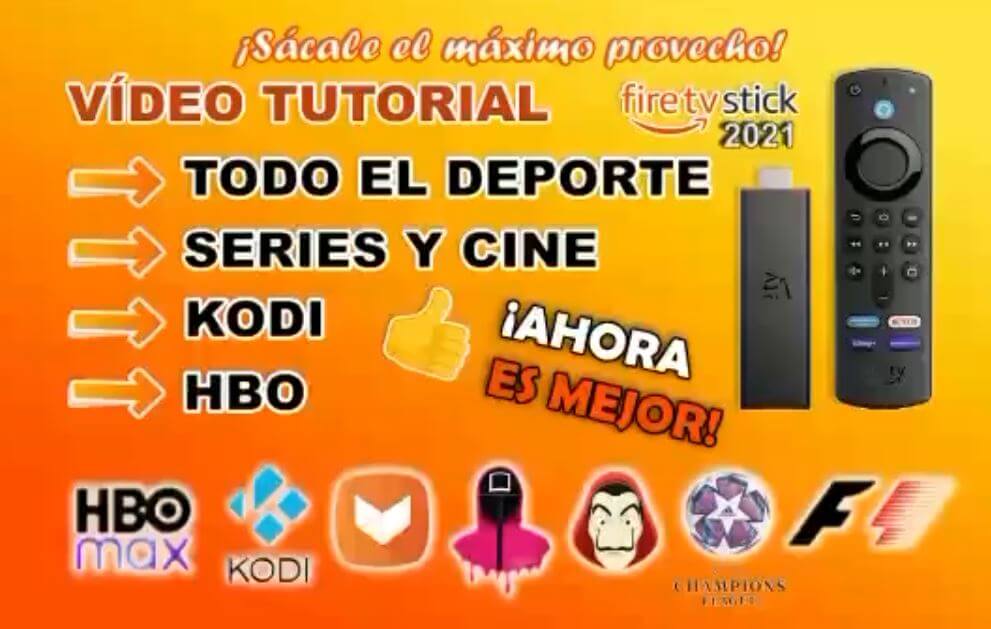
▷ How to Jailbreak Firestick March 2023 – Yeah IPTV
Amazon Firestick hacking removes restrictions imposed by the manufacturer or service provider and allows the user to install unauthorized applications. In this article we are going to teach you how to do this jailbreak in a didactic way.
Note: This is a didactic experiment and we are not responsible for the use they will be made of.
What is Jailbreak in an Amazon Firestick?
Jailbreaking an Amazon Firestick is a process that allows users to unlock the Firestick to access content that is not available on the Amazon App Store. This includes third-party content such as movies, TV series, streaming content, Android games, and much more. The jailbreak also allows users to install apps from external sources.
If you do not want to continue, I invite you to visit the free applications that you have in Amazon Firestick
How do I enable developer options?
Steps to enable developer options on an Amazon Fire Stick:
- Turn on your Amazon Fire Stick.
- Go to settings and select “Fire TV”.
- Using your controller, repeatedly press the button around the center button until you see the “Developer” option.
![How to jailbreak Firestick [current_date format='F Y'] 10 Firestick developer options](https://perlaiptv.net/wp-content/uploads/opciones-de-desarrollador-firestick.jpg)
- Click on “Developer” until it is activated.
Note: If you don’t see the Developer option in Settings, press the button repeatedly until you see it.
Download the Downloader app on FireStick
Steps to Install Downloader on FireStick:
- Look for the Downloader program in the list of apps available on FireStick.
![How to jailbreak Firestick [current_date format='F Y'] 11 Install Downloader Firestick](https://perlaiptv.net/wp-content/uploads/instalar-downloader-firestick.jpg)
- Select “Downloader” and click “Download”.
- Wait for the download to finish and install the app.
![How to jailbreak Firestick [current_date format='F Y'] 12 Downloader Tutorial 1](https://perlaiptv.net/wp-content/uploads/downloader-tutorial-1.jpg)
- After installation, open the app.
Install IPvanish VPN Amazon Firestick
The use of VPN is absolutely necessary for this. To do this, we repeat the previous steps.
- We enter the Amazon Fire TV store
- We look for the application “IPVanish VPN”
- Once found, we will install and open it.
![How to jailbreak Firestick [current_date format='F Y'] 13 Install vpn ipvinish](https://perlaiptv.net/wp-content/uploads/install-vpn-ipvinish.jpg)
You can use a different VPN type for this, but in this tutorial we will use IPVanish. If you have another VPN, you can use it.
![How to jailbreak Firestick [current_date format='F Y'] 14 connect ipvanish](https://perlaiptv.net/wp-content/uploads/conectar-ipvanish.jpg)
Steps to download jailbreak with Downloader
- In the HTTP column, write “unlinked.link” and press the “Go” button.
![How to jailbreak Firestick [current_date format='F Y'] 15 not linked.link](https://perlaiptv.net/wp-content/uploads/unlinked.link_.jpg)
- Wait for the unlinked page to load and look for “Download APK Android”.
- Download the unassociated app and enable developer options to download unknown apps on FireStick/Fire TV.
- Install and open Unlinked.
- Go to the “Code” section and enter “Fire Stick”.
- Press the «Next» button. If it doesn’t work, restart Unlinked and try again.
In our Telegram you will find the video tutorial to apply it to any type of TV box, Android TV, Apple TV or Amazon Fire Stick
Completing the jailbreak process
It’s important to protect your device with a VPN like ipvanish. This allows you to access more content and links in the downloaded apps. In the video description you will find a link with a discount for ipvanish.
In short, installing apps on Fire Stick or Fire TV is a breeze if you follow the right steps. Be sure to read the unlinked app store welcome message and protect your device with a VPN. Thank you for reading!
![How to jailbreak Firestick [current_date format='F Y'] 16 equivalent](https://perlaiptv.net/wp-content/uploads/santitv.jpg)
dedi.elaborious Al IPTV. start me In EastA Thecnologwent In He ANO 2015 j offrom entAtces Ha Eastlaborious trawayajando for MeJorare He Servicesok from IPTV In He fatherIs. In He ANO 2018, finds The emPres Perl IPTV, What with dedca A fromRegardingcerium Soletcionit from IPTV A OperaI adoreas from TVisof the j A orpink clientit. We only share informative content. I do not offer any channel related service.
The official URL for this IPTV service is https://yeah-iptv.com/


