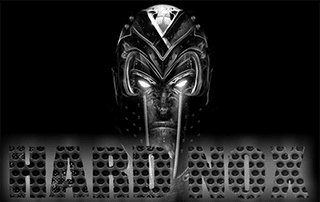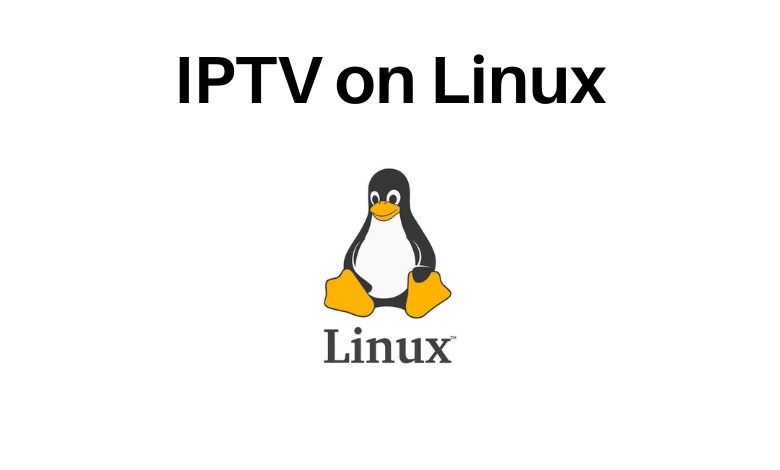
How to install IPTV on Linux [Simple Method] – Yeah IPTV
IPTV is a popular platform that allows us to stream live TV channels, movies, TV series and more on the internet. It usually delivers content over the internet and IPTV players act as a medium to stream content from the IPTV providers on all compatible devices. Many people think that IPTV is illegal, but not all IPTVs are illegal, there are some options that have the appropriate license to stream. In addition, there are many IPTVs available in the market, free and paid options. IPTV is compatible with Android, Windows, Linux, Mac and more.
Why Use VPN?
Virtual Private Network, VPN for short, is a tool that allows us to protect our data and privacy. It creates a private network in which all data coming in and out of the network is encrypted. You can use VPN to hide your IP address from authorities and remain anonymous. You can also use VPN to remove geo-restrictions and stream IPTV content in countries where it is considered illegal.
How to install IPTV on Linux
1. Turn on your Linux device and go to terminal.
2. Enter wget https://github.com/linuxmint/hypnotix/releases/download/1.1/hypnotix_1.1_all.deb
3. Wait until the hypnotix installation is complete.
4. Enter Update sudo apt on the command line and wait for the update to complete.

5. Then enter sudo dpkg -i hypnotix_1.1_all.deb

6. Enter last Install sudo apt -f. The hypnotix app is installed on your Linux device.

How to Stream IPTV on Linux
1. Click on your Linux show application.
2. Search for hypnosis and open the IPTV app.
3. Click TV channel and choose which one country TV channel you want to stream.

4. Choose any channel You want and enjoy streaming it on your Linux device.
How to Stream IPTV on Linux with VLC Media Player
1. Go to the terminal on your Linux device.
2. Enter sudo apt install snapd to install snapd on your device.
3. Then enter Snap find vlc.

4. Enter sudo snap install vlc to install VLC on your device.

5. To run VLC media player, type vlc &.
6. The VLC Media Player will be opened and selected on your device media.

7. Click on the Open the network stream Possibility.
8. Choose network and enter the M3U URL of any IPTV provider in the network area.
9. Click To play. The content will load and you can stream live TV channels on Linux.
Linux is a command line interface and installing IPTV will be more difficult compared to other devices. However, once you have IPTV installed on your device, you can use IPTV just like you would on other devices. With IPTV on your device, you can stream live TV channels, VOD and other content from IPTV providers.
FAQ
There are some reliable IPTV players including Kodi, Micro, Hypnotix, Megacubo and IPTV Smarters. So we have the freedom to choose any of the players that works best for us.
The official URL for this IPTV service is https://yeah-iptv.com/