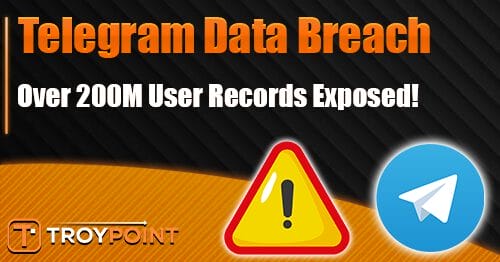How to Fix IPTV Buffering on Firestick and Any Device (2022) – Yeah IPTV
This guide shows How to fix IPTV buffering on Firestick and any device for smooth playback.
Buffering is the most common problem when it comes to this IPTV ServicesPlayers, applications and streaming sites.
If you’re a cable cutter who streams IPTV frequently, you’ve most likely experienced buffering with your service.

Important NOTE: Buffering tends to be more common when using free IPTV options compared to paid services.
There are several factors that cause IPTV buffering on Firestick, Fire TV, Android and any device.
The Amazon Firestick is the most popular device for watching live TV due to its low price and capability Unlock the device.

While it’s difficult to pinpoint the exact reasons your IPTV service is buffering, there are a few common root causes.
For those unfamiliar with IPTV services, IPTV stands for “Internet Protocol Television”. In other words, live TV over the Internet.
How to Set Up IPTV – Beginner’s Guide to Live TV
Main causes of IPTV buffering
Below are the most common causes of IPTV buffering on Firestick and other devices.
Unreliable services/apps

There are thousands of IPTV services and applications available online and only a handful are reliable.
Our team has tested hundreds of live TV providers, applications and players to find the best options available. Check out our guides below.
Best IPTV Apps
Best IPTV Players
Bad Internet connection

One of the main reasons why users experience IPTV buffering on Firestick and other devices is slow and poor internet connections.
While you don’t need crazy speeds, it’s recommended to have at least download speeds of 15 Mbps to reliably stream 1080p content.
We recommend using Analiti Speed Test or another reliable tool to get accurate download speeds.
ISP throttling

Many cord cutters are unaware that their internet service providers (ISPs) often throttle their connections to cause buffering.
Because ISPs are also in the cable business and IPTV services are direct competitors. This can be prevented by using a VPN.
Outdated streaming device

Another reason for freezing is using an old or outdated streaming device to watch live TV.
We have compiled a list of the best streaming devices for IPTV which you can find below.
Best IPTV Boxes
Device memory issues
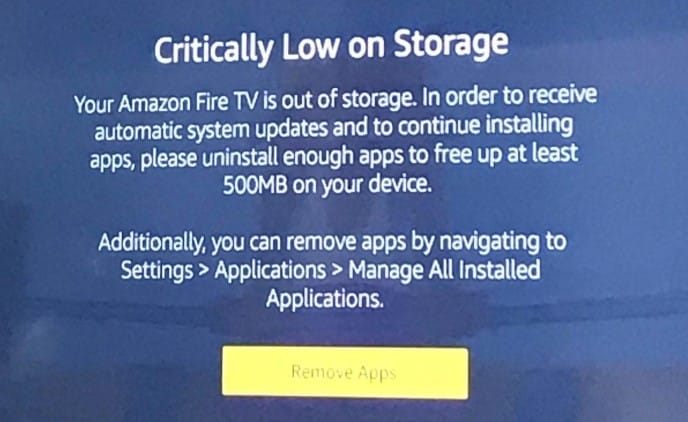
Low storage space on your streaming device can be another factor that causes IPTV to freeze and slow speeds.
It is recommended that you frequently free up space by deleting unused apps, clearing cache, using external USB storage, or resetting your device.
WARNING! THEY ARE BEING FOLLOWED
Your online activity is actively tracked by IPTV developers, your ISP and the government through your identifying IP address.
IPTV services have been linked to organized crime and you don’t want your personal information getting into their hands.
Stream anonymously with Surfshark VPN.
Surfshark encrypts your connection to the internet and masks your IP address to keep you anonymous.
SAVE UP TO 82% WITH THIS LAST CHANCE DISCOUNT
Surfshark backs its service with a 30-day money-back guarantee.
Surfshark allows you to use your account on an unlimited number of internet-connected devices
How to fix IPTV buffering
Below are many solutions to fix IPTV buffering on Firestick and any device.
Use reliable IPTV services and apps
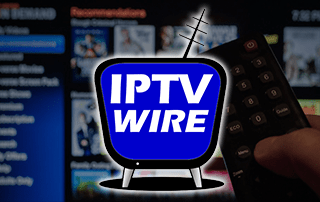
As mentioned, thousands of IPTV services and apps are available today. Finding a reliable service may seem like a daunting task.
In our list of the best IPTV services, we only include providers that are reliable. This includes names like Vidgo, fuboTV, Apollo Group TV, YouTube TV, YeahIPTV, Pluto TV and many more.

Vidgo is a verified service that provides over 95 channels in different categories with a stable connection.
Vidgo review
Use a quality VPN

use of a quality VPN may affect or detract from your overall IPTV experience. IPTV Wire always recommends using a VPN with unverified IPTV services, apps, and add-ons.
A VPN will help fix IPTV freezing and ensure your connection to the internet remains 100% anonymous.
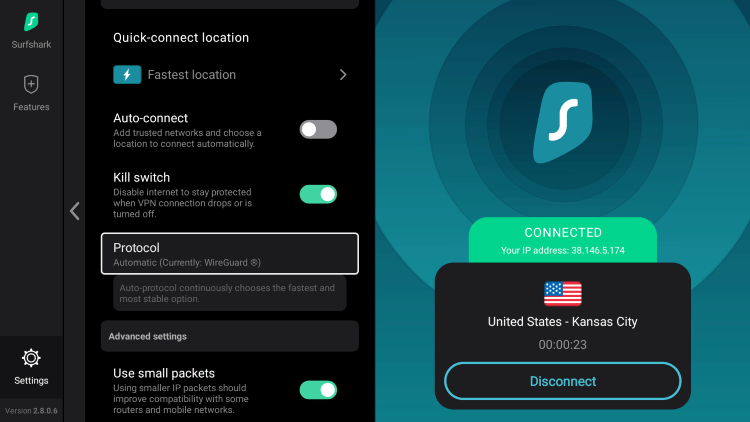
For more information on using a VPN with IPTV services, check out our guide below.
Best VPN for IPTV
Use an Ethernet connection

If you’re struggling with a poor Wi-Fi connection in your household, we recommend trying an Ethernet connection to boost your download speeds.
While this solution isn’t available to everyone, it’s an overlooked option to fix buffering that you may be experiencing.
Many Android TV boxes come with built-in Ethernet ports, but if you’re using a Firestick, consider buying an Ethernet adapter.
Use an updated streaming device

If none of the above solutions help alleviate your buffering issues, you might want to consider upgrading your arsenal of streaming devices.
Some great options to offload IPTV buffering are Firestick 4K Max, NVIDIA Shield, Chromecast with Google TV, Fire TV Cube, MECOOL boxes and other IPTV boxes.
Change video player
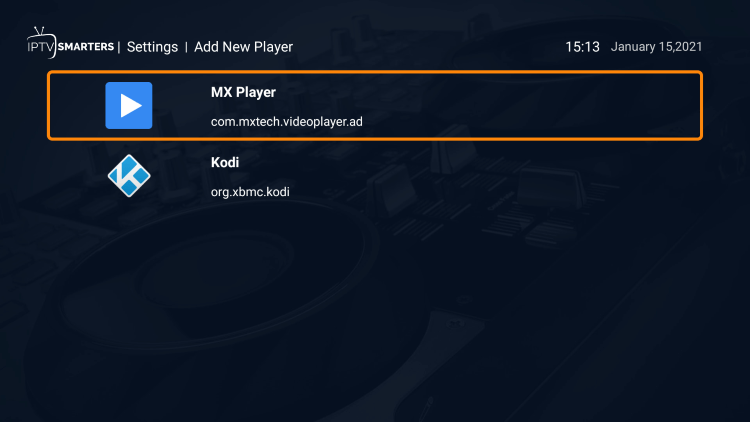
There are tons of video players and IPTV players that you can use with your favorite IPTV service.
Some of the most popular live TV players to reduce IPTV buffering include IPTV Smarters, TiviMate, Perfect Player, MX Player and others.
If you find that your service is buffering, you should try using a different video player than the currently set default option.
clear cache
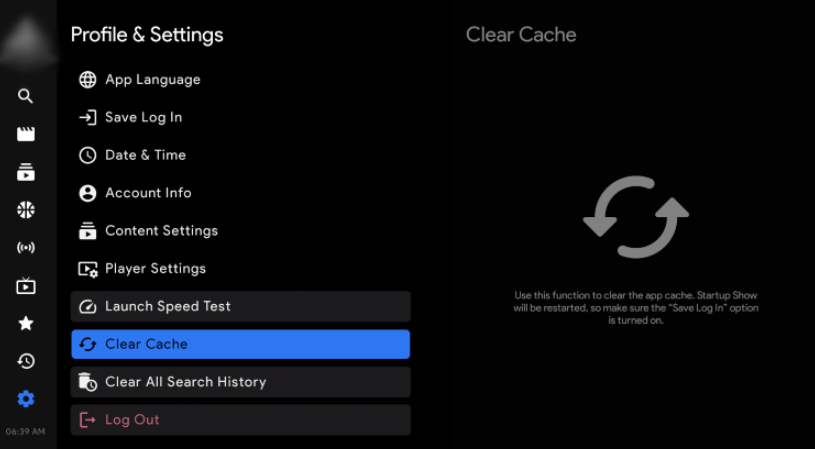
Clearing the cache on your streaming device is a great solution to update installed applications and services.
Some live TV services even offer a setting that allows you to clear the cache within the service itself.
Overall, we hope this guide helped you fix IPTV buffering on your Firestick or other devices.
Watch the video below for even more IPTV buffering tips and tricks.
https://www.youtube.com/watch?v=fzIO0Q5xT8k
LEGAL DISCLAIMER: Yeah IPTV does not own or operate any IPTV services or streaming applications. We do not host or distribute applications. We do not verify that IPTV services or app developers have the correct license. The end user is solely responsible for media accessed through any device, app, add-on or service mentioned on our website.
For a 100% legal IPTV service, IPTV recommends WIRE vidgo.
frequently asked Questions
How to fix IPTV buffering?
There are many ways to fix IPTV freezing. These include fixing your internet connection, using a reliable service, using an updated streaming device, and other solutions outlined in this guide.
Why is my IPTV service buffering?
There are many reasons why an IPTV service might buffer. Often IPTV buffering is due to slow connection speeds or using an outdated streaming device.
What is the best IPTV service without buffering?
There are many high quality IPTV services without buffering and we list some of them in this guide.
Does an IPTV player help with buffering?
Although this is mostly based on personal preference, using an IPTV player can be a way to fix buffering issues compared to standalone apps that offer some services.
Related
The official URL for this IPTV service is https://yeah-iptv.com/