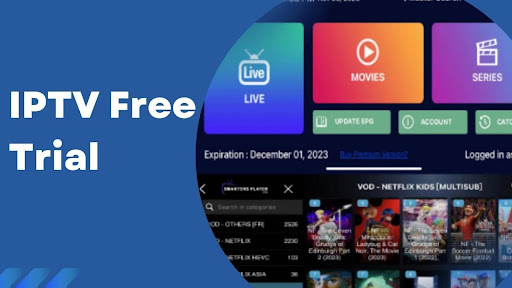25+ Best Firestick Apps for Unlimited Streaming (August 2023) – Yeah IPTV
The following guide covers the Best Firestick Apps for unlimited streaming capabilities.
If you’re a fan of watching movies, TV shows, live TV, or sports, then you know that having the right apps can make all the difference in your entertainment experience.
That’s why we’ve compiled a list of the best Firestick apps that offer seamless streaming, high-quality content, and user-friendly interfaces.
Whether you’re new to Firestick or a seasoned user, our recommendations will help you take your streaming experience to the next level.

The Amazon Firestick is the most popular streaming device used by millions worldwide due to its low price point, ease of use, and ability to jailbreak it.
How to Install Firestick Apps
Installing Firestick apps is a straightforward process that can be done within minutes. In this section, we will guide you through the essential steps to get your favorite apps up and running on your Firestick device.

Install Apps using the Amazon Appstore
The Amazon Appstore is the default app marketplace for Firestick devices. You can download and install apps from the Amazon Appstore following these steps:
- Go to the Home screen of your Firestick device.
- Select the Search icon from the menu bar at the top of the screen.
- Type the name of the app you want to install in the search bar and select Search.
- Select the app from the search results.
- Select Get or Download to start the installation process.
- Wait for the app to download and install.
Install Apps using Downloader App
The Downloader app is a popular utility that can be used to download and install apps from third-party sources.
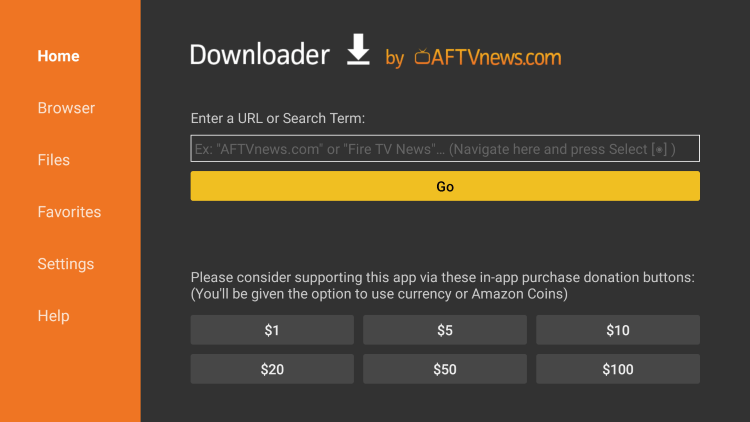
Here are the steps to install an app using the Downloader app:
- Launch the Downloader app on your Firestick.
- Select the URL bar and enter the download link for the app you want to install.
- Select Go to start the download.
- Wait for the app to download.
- Select Install to start the installation process.
- Wait for the app to install.
Following these simple instructions, you can easily install Firestick apps and enjoy unlimited streaming content.
LEGAL DISCLAIMER: Yeah IPTV does not own or operate any IPTV service or streaming application. We do not host or distribute any applications. We do not verify whether IPTV services or app developers carry the proper licensing. The end-user shall be solely responsible for media accessed through any device, app, addon, or service mentioned on our Website.
For 100% legal IPTV service, Yeah IPTV recommends Vidgo.
Best Firestick Apps – Our Top 5 List
Below you will find our top five Firestick apps that can be used for free streaming, side loading, and speeding up your device.

1. Downloader App
The Downloader App allows users to install third-party applications (APKs) unavailable within the Amazon App Store or Google Play Store.
Downloader is so popular and widely used, this application is ranked in the top ten of Amazon’s Top 100 Free Apps list.
Many are also unaware we can input various codes into Downloader to install secret apps in seconds without typing a long URL address.
Best Downloader Codes

2. Kodi
Most cord-cutters are familiar with Kodi as it is all-in-one media software providing endless streaming content.
Users can install various add-ons and builds on any compatible device like the Amazon Firestick, Android TV Boxes, Windows PC, Mac, and more.
Learn more about using Kodi on a Firestick by visiting our guide below.
YOU’RE BEING TRACKED…
Your online activity is tracked by your Internet Service Provider, app/addon devs, and government through your identifying IP address.
Stream anonymously by using Surfshark VPN.
Surfshark will encrypt your connection to the Internet and mask your IP address and location so you will become anonymous.
Your Current Identifying IP Address: 68.65.122.96
SAVE 82% + GET 2 FREE MONTHS
Surfshark backs their service with a 30-day money back guarantee.
Surfshark allows you to use your account on unlimited Internet-connected devices
How to Install Kodi on Firestick

3. Cinema HD
Cinema HD has stood the test of time and is still one of the most popular Firestick Apps used today.
This application is installed by thousands of cord-cutters for buffer-free streaming of Movies and TV Shows in high definition.
Learn more about Cinema HD Movie APK and how to install using the guide below.
Cinema HD APK Details

4. IPTV Smarters Pro
IPTV Smarters Pro is one of the most popular IPTV players that works with nearly any live service you prefer.
While IPTV Smarters is unavailable inside the Amazon App Store, users can easily sideload this app on their Firestick or Fire TV device.
This application has an awesome interface, favorites manager, external player integration, recording, multi-screen, and many more features.
View our IPTV Smarters Pro tutorial below for more information.
IPTV Smarters Pro Details

5. Fast Task Killer
Fast Task Killer is one of the most popular maintenance applications to help stop buffering and improve your streaming experience on a Firestick.
Using this maintenance app is a quick way to close apps running in the background of your device and free up processing power and available RAM Memory.
View our tutorial below for more information on installing Fast Task Killer.
Fast Task Killer Details
Best Firestick Apps for Movies
If you’re a movie buff, the Firestick can be a true game-changer. With the right streaming apps, you can access endless movie content on demand.

Here are some of the best Firestick apps for movies:
| App Name | Features |
|---|---|
| Netflix | Large library of movies and TV shows, Original content |
| Amazon Prime Video | Access to exclusive Amazon Original movies, option to buy or rent new releases |
| HBO Max | Access to HBO’s entire library of movies and TV shows, option to watch new releases on the same day as theaters |
| Disney+ | Access to all Disney, Marvel, Star Wars, and Pixar movies and TV shows, Original content |
| Hulu | Access to a variety of movies and TV shows, option to upgrade to Hulu with Live TV for live sports and news |
These apps offer an extensive range of movies, including new releases, classics, and independent films. With their user-friendly interfaces and convenient search options, finding the movie you want to watch has never been easier.
Most of these apps offer a free trial period, so we recommend trying out a few to see which one suits your movie streaming needs the best.
Best Firestick Apps for TV Shows
If you’re a TV buff, the Firestick has covered you with its range of TV show streaming apps.

Below are our top picks for the best Firestick apps for TV shows:
| App Name | Price | Features |
|---|---|---|
| Netflix | $8.99 – $17.99/month | Popular shows like Stranger Things, The Crown, and Orange is the New Black. Ability to download episodes for offline viewing. |
| Hulu | $5.99 – $11.99/month | Over 85,000 TV episodes including current series like Grey’s Anatomy and classic shows like Seinfeld. Option for live TV streaming. |
| Amazon Prime Video | $8.99/month or included with Amazon Prime membership | Original content like The Marvelous Mrs. Maisel, as well as popular shows like The Office and Parks and Recreation. |
| CBS All Access | $5.99 – $9.99/month | Access to current CBS shows like NCIS and The Big Bang Theory, as well as exclusive content like Star Trek: Picard. |
These apps offer a vast range of TV show content, both current and classic. From dramas to sitcoms, there’s something for everyone on these apps. Whether you’re looking for exclusive original content or access to live TV, the Firestick has plenty of options.
Additional Recommendation
For those interested in British TV, we highly recommend checking out Acorn TV.
This app offers many British TV shows, including popular programs like Doc Martin and Midsomer Murders. At just $5.99/month, it’s a great way to get your fix on British television.
Best Firestick Apps for Live TV
Regarding streaming live TV channels, Firestick has a wide range of live TV services available as Firestick applications.
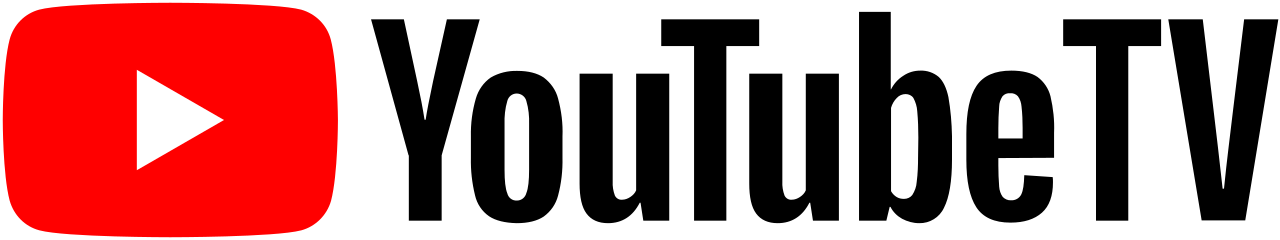
Whether you’re a sports enthusiast or a news junkie, there’s an app that caters to your specific needs.
Here are the best Firestick apps for live TV:
| App Name | Price | Key Features |
|---|---|---|
| YouTube TV | $64.99/month | Live sports, news, and entertainment channels; unlimited DVR storage; up to 6 accounts per household |
| Sling TV | $35-$50/month | Customizable channel packages; live sports, news, and entertainment channels; Cloud DVR storage |
| AT&T TV | $69.99-$139.99/month | Live sports, news, and entertainment channels; Cloud DVR storage; up to 20 simultaneous streams |
| Hulu + Live TV | $64.99/month | Live sports, news, and entertainment channels; unlimited DVR storage; up to 6 profiles per account |
| Philo | $20/month | 50+ live TV channels; unlimited DVR storage; up to 3 simultaneous streams |
These apps offer live programming from various channels, including sports, news, and entertainment.
Some apps offer additional features like Cloud DVR storage, multiple profiles, and simultaneous streams. Choose the app that best fits your needs and preferences to enjoy unlimited live TV streaming on your Firestick device.
Best Firestick Apps for Sports
If you’re a sports fan, Firestick has plenty of options for streaming live sports and highlights right at your fingertips.
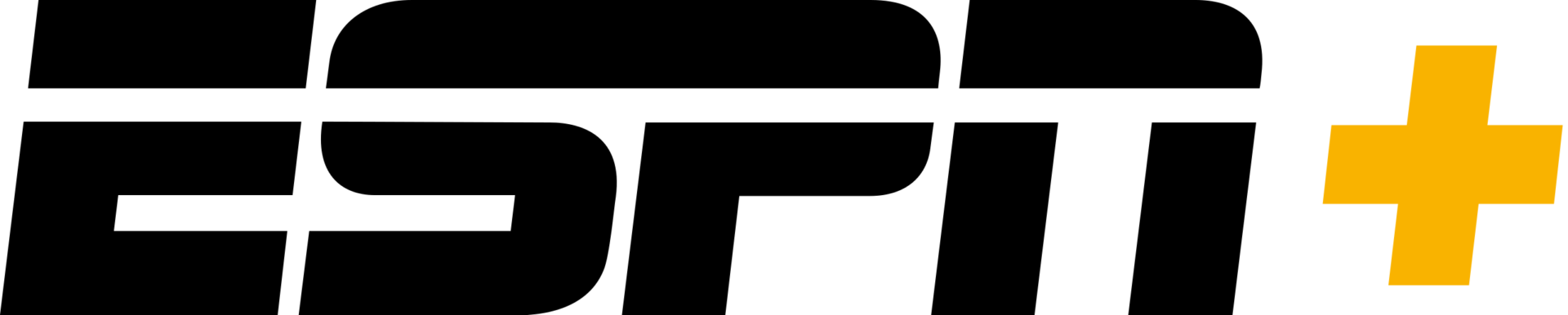
Here are our top picks for the best Firestick apps for sports:
| App Name | Features | Price |
|---|---|---|
| ESPN+ | Live sports events, exclusive shows and series, replays, on-demand content | $5.99/month or $59.99/year |
| NBC Sports | Live streaming of NBC Sports channels, replays, highlights, news, analysis | Free with TV subscription |
| FOX Sports | Live streaming of FOX Sports channels, exclusive content, highlights, scores, news | Free with TV subscription |
| DAZN | Live sports events and premium fights, on-demand content, original programming | $19.99/month or $99.99/year |
| MLB.TV | Live and on-demand streaming of all MLB games, home and away broadcasts, archives | $24.99/month or $129.99/year |
From live games to exclusive shows and analysis, these apps cover a wide range of sporting events for you to enjoy. Whether you’re a die-hard fan or just looking to catch your favorite team in action, these apps have covered you.
Best Firestick Apps for Music
In this section, we will explore the best Firestick apps for music streaming. Music is a vital part of our lives, and the Firestick allows us to take our favorite tunes to another level.

With the right music app, you can access an extensive music library, personalize playlists, and enjoy a seamless listening experience on your Firestick device.
Here are some of the best Firestick apps for music:
| App Name | Features |
|---|---|
| Spotify | Spotify is the go-to music app for millions of users worldwide. With a vast music library, personalized playlists, and an intuitive user interface, Spotify is a must-have app for music lovers. You can sync your account across all your devices, including your Firestick, and listen to your favorite songs anytime, anywhere. |
| Pandora | Pandora is a great app for discovering new music. With its personalized radio stations and music recommendations, Pandora creates a unique music experience for each user. You can listen to your favorite songs, create your stations, and enjoy a seamless listening experience on your Firestick. |
| Amazon Music | Amazon Music offers a vast music library, with millions of songs and albums. You can enjoy ad-free music streaming, create personalized playlists, and access exclusive content with your Amazon Prime membership. Amazon Music is a great app for Firestick users, providing a seamless listening experience on your TV. |
These are just a few of the best Firestick apps for music streaming. Each app has its unique features and benefits, catering to the needs of different users. We encourage you to explore these apps and find the one that suits your music tastes and preferences.
Best Firestick Apps for Kids
When it comes to finding the best Firestick apps for kids, safety and age-appropriate content are top priorities.

Fortunately, there are many great options available to provide entertaining and educational content for children of all ages.
| App Name | Age Range | Features |
|---|---|---|
| Kids YouTube | 3+ | Curated child-friendly content, parental controls |
| Noggin | 2-6 | Interactive games, educational videos |
| Disney+ | All ages | Disney classics and new releases, parental control features |
Kids YouTube is a popular app for children that provides a safe and controlled environment for watching videos. It offers a wide range of curated content for kids, including educational videos and child-friendly channels. It is a great choice for parents who want to ensure their kids are not exposed to inappropriate content. The app also allows parents to set up a passcode to prevent their children from accidentally accessing other parts of YouTube.
Noggin is another excellent app for kids, designed for children aged 2-6. It features interactive games and educational videos that teach basic preschool concepts such as counting, shapes, and colors. Noggin also offers parental controls that allow parents to filter content based on age and set a daily viewing time limit.
If you are looking for a wider variety of children’s content, Disney+ is a great option. It offers classic Disney movies and TV shows, as well as new releases, Pixar films, and Marvel series. The app includes parental control features that allow parents to set up age-appropriate profiles and restrict access to certain content.
- Kids YouTube offers curated content and parental controls for safe viewing.
- Noggin provides interactive games and educational videos for preschoolers.
- Disney+ offers a wide variety of children’s content, including classic films and new releases.
These are just a few examples of the best Firestick apps for kids. With the right app and parental supervision, children can enjoy quality entertainment while staying safe and protected from inappropriate content.
Best Firestick Apps for News
Staying on top of current events is an essential part of daily life. In today’s fast-paced world, it’s important to have access to news content whenever and wherever you are.

With Firestick, you can access live news channels, news aggregation, and personalized news updates, allowing you to stay informed and current.
| App Name | Description |
|---|---|
| Reuters TV | Stay informed with a personalized newsfeed and watch live news broadcasts worldwide on Reuters TV. |
| CBS News | Access the latest news, in-depth analysis, and live streaming of CBS News broadcasts. |
| ABC News | Stay up-to-date with the latest breaking news, live video, and in-depth coverage from ABC News. |
These are just a few of the best Firestick apps for accessing news content. Whether you prefer a specific news network or a personalized newsfeed, there’s an app out there for you. With Firestick, you can stay informed and up-to-date on the go.
Best Firestick Apps for Productivity
When we think of Firestick, we usually go to entertainment and streaming apps. However, the device can also be used for productivity purposes.
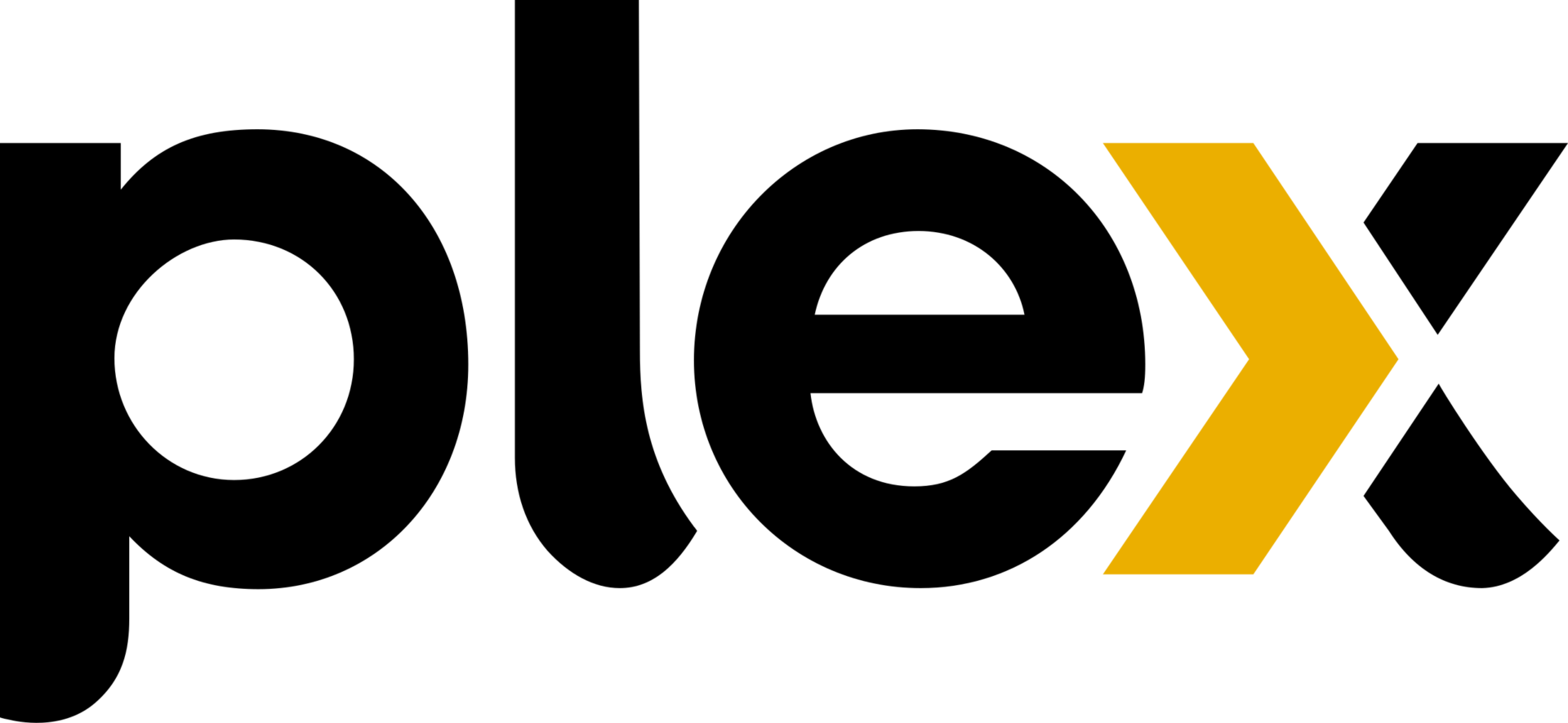
In this section, we will introduce the best Firestick apps for productivity that can help you stay organized and efficient, even from your couch.
| App Name | Description |
|---|---|
| File Commander | This app allows you to manage your files on your Firestick device. You can easily move, delete, and organize your files and folders, as well as access your cloud storage accounts. |
| Evernote | If you’re an Evernote user, you can access and edit your notes using the Firestick app. You can also create new notes by using your voice to transcribe them. |
| Google Calendar | With the Google Calendar app, you can view and update your schedule right from your Firestick device. You can also add events and reminders using your voice. |
| Notepad for Fire TV | This app allows you to take notes using your Firestick device. You can use your voice to dictate notes, as well as edit and save them. |
| Plex | Plex is a popular media center app that allows you to stream your own media files, including pictures, videos, and music, from your computer or cloud storage accounts. |
With these productivity apps, you can use your Firestick device for more than just entertainment. Whether you need to manage your files, schedule, or notes, there are plenty of options. Try out one or more of these apps to boost your productivity from the comfort of your couch.
Best Firestick Apps for Fitness
Fitness enthusiasts can now enjoy workout routines and exercise videos at their convenience, thanks to the best Firestick apps for fitness.

These apps provide a wide selection of exercise videos, workout routines, and fitness-tracking features, allowing users to stay active from their homes.
Here are some of the best Firestick apps for fitness:
| App Name | Description |
|---|---|
| FitOn | FitOn offers a wide range of workout routines, from yoga to HIIT, and allows users to track their fitness progress. |
| Peloton | Peloton provides access to live and on-demand fitness classes, including cycling, running, and strength training. |
| Zwift | Zwift is an interactive app that simulates outdoor cycling, allowing users to train and race with other cyclists from around the world. |
| Fiit | Fiit offers a selection of workout classes, from yoga to martial arts, led by world-class trainers and designed for all fitness levels. |
With these apps, Firestick users can elevate their fitness routine and achieve their fitness goals in the comfort of their own homes.
Final Thoughts
We hope this article has provided valuable insights into the top Firestick apps for unlimited streaming in 2023. As we mentioned earlier, the Firestick device has revolutionized how we consume entertainment content at home.
By choosing the right apps, you can unlock unlimited streaming options, from movies and TV shows to live sports and news. Additionally, you can also use Firestick apps for productivity, fitness, and kids’ entertainment.
Whether you’re a movie buff, a sports enthusiast, or a parent looking for a safe and engaging environment for your child, the Firestick has something for everyone. With the recommended apps in this article, you can transform your regular TV into a smart entertainment hub.
Experience the Best Firestick Apps Now
Don’t wait any longer; explore the Firestick apps we recommended and start enjoying unlimited streaming today. With the right apps, you can turn your living room into a cinema hall, a sports arena, or a concert hall.
Remember, the Firestick device is only as good as the apps you install. So, choose the best Firestick apps for an unforgettable streaming experience.
Thank you for reading this article. We hope you found it informative and useful.
Frequently Asked Questions
What are Firestick apps?
Firestick apps can be downloaded and installed on the Amazon Firestick device. These apps are specifically designed for streaming and provide access to a wide range of content, including movies, TV shows, live TV, sports, music, kids’ programming, news, productivity tools, fitness apps, and more.
How do I install Firestick apps?
Installing Firestick apps is a simple process. Here’s how you can do it: 1. Go to the home screen of your Firestick device. 2. Navigate to the “Apps” section. 3. Select the “Categories” option. 4. Choose the category of the app you want to install (e.g., Movies, TV Shows, Music). 5. Browse through the available apps or use the search function to find a specific app. 6. Select the app you want to install. 7. Click on the “Get” or “Download” button to start the installation process. 8. Wait for the app to download and install. 9. Once installed, the app will appear on your Firestick’s home screen, ready to use.
What are the best Firestick apps for movies?
The best Firestick apps for movies include popular options such as Netflix, Amazon Prime Video, Disney+, Hulu, and HBO Max. These apps offer a vast library of movies, including both new releases and classics, across different genres.
What are the best Firestick apps for TV shows?
For streaming TV shows on your Firestick, we recommend apps like Netflix, Hulu, Amazon Prime Video, Disney+, and HBO Max. These apps provide a wide selection of TV series from various networks and production studios.
What are the best Firestick apps for live TV?
If you’re looking for apps to stream live TV on your Firestick, check out Sling TV, YouTube TV, Hulu + Live TV, and fuboTV. These apps offer a variety of live channels, including sports, news, entertainment, and more.
What are the best Firestick apps for sports?
To watch sports on your Firestick, consider apps like ESPN, NBC Sports, Fox Sports, and CBS Sports. These apps provide access to live sports events, highlights, and sports-related content.
What are the best Firestick apps for music?
For music streaming, popular Firestick apps include Spotify, Amazon Music, Apple Music, and Pandora. These apps offer a vast music library, personalized playlists, and a seamless listening experience on your Firestick device.
What are the best Firestick apps for kids?
Regarding kid-friendly content, Firestick apps like Disney+, PBS Kids, Nickelodeon, and Kidoodle TV are great choices. These apps offer a variety of children’s shows, educational programming, and parental control features.
What are the best Firestick apps for news?
To stay informed with the latest news on your Firestick, we recommend apps such as BBC News, CNN, Fox News, and NBC News. These apps provide live news channels, news aggregation, and personalized news updates.
What are the best apps for productivity?
If you want to boost productivity using your Firestick, consider apps like Microsoft Office, Evernote, Google Docs, and Todoist. These apps offer features like file management, note-taking, and calendar integration to help you stay organized and productive.
What are the best apps for fitness?
For fitness enthusiasts, Firestick apps such as Peloton, Fitbit Coach, Daily Burn, and MyFitnessPal can be great options. These apps provide workout routines, exercise videos, and fitness-tracking features to help you stay active and achieve your fitness goals.
Related
The official URL for this IPTV service is https://yeah-iptv.com/