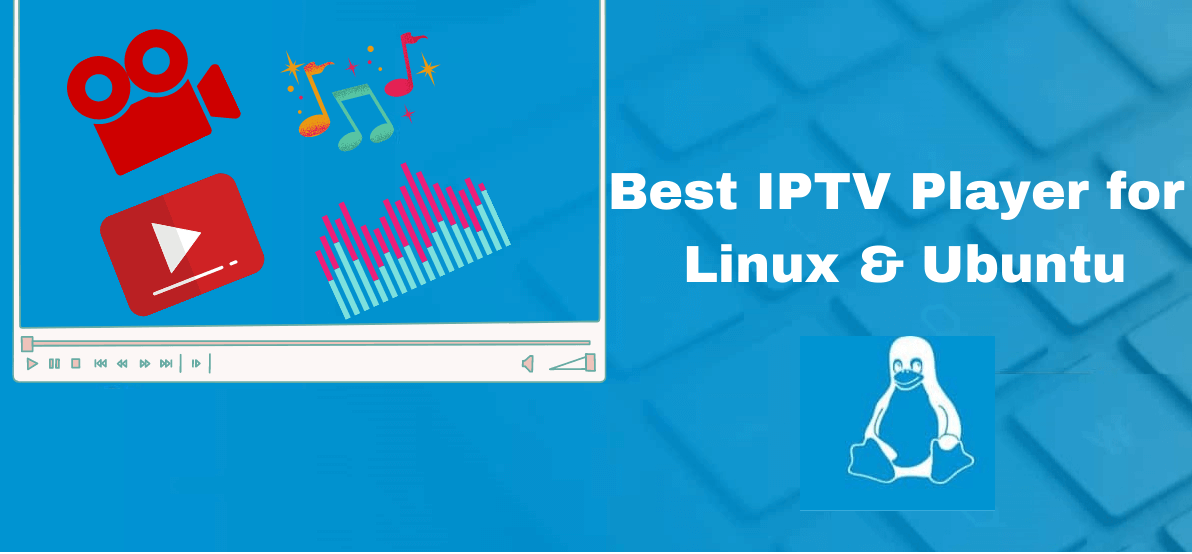
Best IPTV Player Apps for Linux to Watch IPTV Videos – Yeah IPTV
IPTV is the best way to stream live TV content with a low subscription price. If you have a subscription from the best IPTV provider, you can load the content on your device by installing the best IPTV player. We have curated the best IPTV player apps to stream the content from your Ubuntu or other Linux-based PC.
Best IPTV Player for Linux & Ubuntu
Why is VPN Necessary to Stream IPTV on Linux?
IPTV Smarters Pro
IPTV Smarters Pro is one of the best players to stream IPTV content on your Liniux-based PC. Since the application is premium, you can access it only with a valid subscription. It allows you to stream videos with the zero buffering streaming experience. Although it is one of the best IPTV players for Linux, you can also install the app on various devices like Android, iOS, and more.
Key Specs
- EPG support: Yes
- Catchup facility: Yes
- Multiple playlist support: Yes
- Parental control: Yes
- Customer assistance: Yes
What we like
- IPTV Smarters Pro runs with one of the best user-interface
- It has the TV Catch-up setup to stream the content that you have missed
- You can also restrict the content with the Parental Controls
What we don’t like
- You cannot record the shows
How to Use IPTV Smarters Pro on Linux
- Open the IPTV Smarters Pro app on Linux.
- Select the playlist type to add your account.
- Enter the playlist details in the respective fields and tap the Add User button.
- Watch live TV channels on your device.
Editor’s rating for this IPTV player: 4.2/5
Read our detailed review of IPTV Smarters Pro.
VLC

The best IPTV Player for Linux & Ubuntu wouldn’t be complete without VLC. It is an open-source media player widely used by entertainment fans across the world. VLC incorporates lots of useful features and also supports the M3U URL format. Besides, it also supports streaming videos in other formats. With VLC, you will not miss any favorite channels, live TVs, VODs, etc.
Key Specs
- EPG support: No
- Catchup facility: Yes
- Multiple playlist support: Yes
- Parental control: Yes
- Customer assistance: Yes
What we like
- Compatible with various Operating Systems
- Easy to install on any devices
- You can download and add subtitles
- Simple and user-friendly interface
What we don’t like
- Doesn’t support TV guide (EPG)
How to Use VLC on Linux?
- Open the VLC Player and tap the Media tab.
- Select Open Network Stream and hit the Network tab.
- Enter the M3U URL in the given field.
- Tap the Play button to watch live TV channels.
Editor’s rating for this IPTV player: 4/5
Read our detailed review of VLC.
OttPlayer

OttPlayer is an ad-free IPTV player that allows you to stream the content only by loading the M3URL. It does not offer you any programs, TV shows, VOD, or more. This player allows you to create your playlist and add the playlist to the media. It also allows you to stream videos in various qualities.
Key Specs
- EPG support: Yes
- Catchup facility: No
- Multiple playlist support: Yes
- Parental control: No
- Customer assistance: Yes
What we like
- Provides an ad-free streaming experience
- Allows you to create and manage your playlist
- Supports HLS, RTSP, TS by UDP, and RTMP
What we don’t like
- Not compatible with other formats like Xtream Codes API, XSPF, and more
How to Use OttPlayer on Linux
- Open the OttPlayer and sign in to your account.
- Next, launch a web browser on your device and visit the OttPlayer’s official website (https://ottplayer.tv/).
- Tap the Account tab and enter the details in the given fields.
- Click on the OK button to sign in to your account.
- Tap the Profiles option and choose Playlists.
- Enter the playlist link and tap OK to add it.
- Restart the app and watch content TV channels.
Editor’s rating for this IPTV player: 4/5
Read our detailed review of OttPlayer.
Perfect Player

Perfect Player is one of the best IPTV players for Linux. The application is completely free to use on any device. It supports watching IPTV with channel groups and EPGs. In addition to playing IPTV, it supports playing local video files as well. Perfect Player supports EPG formats in JTV and XMLTV. Perfect Player supports extended EPG info viewing.
Key Specs
- EPG support: Yes
- Catchup facility: Yes
- Multiple playlist support: Yes
- Parental control: No
- Customer assistance: No
What we like
- Has multiple language support
- You can customize the resolution of the screen and font size
- simple and user-friendly interface
What we don’t like
- Freezing issues
- No customer support
How to Use Perfect Player on Linux
- Open the Perfect Player on Linux.
- Tap the General option and type the playlist name.
- Select M3U and paste the playlist link in the given field.
- Hit the OK button to watch IPTV shows.
Editor’s rating for this IPTV player: 3.2/5
Read our detailed review of Perfect Player
IPTVX

You shall start streaming all the content under one roof with IPTVX. It is the best IPTV Player for Linux & Ubuntu to watch movies, TV shows, live channels, etc. It is a fully-featured IPTV player that allows you to stream content with incredible features. You can explore IPTVX with constant and stable performance. You can also enjoy the buffer-free streaming experience on IPTVX.
Key Specs
- EPG support: Yes
- Catchup facility: Yes
- Multiple playlist support: Yes
- Parental control: Yes
- Customer assistance: Yes
What we like
- It comes up with a built-in parental control to restrict the adult channels.
- Supports various video formats
- Can resume the last watched videos with the Continue Watching feature
What we don’t like
- Specially designed to stream on Apple devices.
How to Use IPTVX on Linux
- Open the IPTVX Player on Linux.
- Enter the IPTV account details to sign in.
- Now, you stream live TV channels on Linux.
Editor’s rating for this IPTV player: 3/5
Read our detailed review of IPTVX.
FreetuxTV

If you are streaming the IPTV content via Linux PC, you must try the FreetuxTV IPTV player. FreetuxTV is a free and open-source media player. By loading the M3U Playlist of your IPTV provider, you can stream the videos up to 4K resolution. It also offers Web Radio content in more than 20+ languages. FreetuxTV uses VLC as the engine to stream the content.
Key Specs
- EPG support: Yes
- Catchup facility: No
- Multiple playlist support: Yes
- Parental control: No
- Customer assistance: No
What we like
- FreetuxTV allows you to record your favorite shows and Radio content
- Stream the video up to 4K resolution
- Has a built-in search function
What we don’t like
- Doesn’t provide any customer support
Kodi

Kodi is a free and open-source media player that allows you to stream videos from the local storage and by using add-ons. However, you can also stream the IPTV content by installing the PVR IPTV Simple Client add-on. By installing the PVR IPTV Simple Client on Kodi, you can stream live channels, TV shows, series, recorded streams, and much more.
Key Specs
- EPG support: Yes
- Catchup facility: Yes
- Multiple playlist support: Yes
- Parental control: Yes
- Customer assistance: Yes
What we like
- Simple and eco-friendly user interface
- Stream videos loading M3U URL and from local storage
- Supports HD quality
How to Use Kodi on Linux?
- Open the Kodi app on Linux.
- Click TV → Enter add-on browser → PVR IPTV Simple Client.
- Hit Configure and choose the General option.
- From the Location menu, select Remote Path (Internet address).
- Enter the M3U URL and click on the OK button.
- Tap Enable and go to the Channels section to watch IPTV content.
Miro

The next best IPTV Player for Ubuntu & Linux is the Miro. It is an open-source media player to download and stream any videos. Miro brings channels from a wide range of sources and you can stream the content up to HD quality. Besides streaming online, it allows you to download your desired content to access offline. You can watch content in any video file format without any issues.
Key Specs
- EPG support: No
- Catchup facility: No
- Multiple playlist support: Yes
- Parental control: Yes
- Customer assistance: No
What we like
- You can download the videos directly from Miro
- It allows you to stream videos in 1080P resolution
- Allows you to buy Music and Apps directly from the Miro app
What we don’t like
- It is not compatible with EPG support
UbuntuTV

You can enjoy streaming your favorite IPTV shows with UbuntuTV. It is a user-friendly IPTV to watch content for free. UbuntuTV is the best IPTV Player for Linux & Ubuntu, with a simple design structure and impressive features. It supports the sync feature, and you can watch shows or movies from where you have left off.
Key Specs
- EPG support: Yes
- Catchup facility: No
- Multiple playlist support: No
- Parental control: No
- Customer assistance: No
What we like
- It has a built-in search icon to search for your desired content
- UbuntuTV provides one of the best-ever premium streaming experience
- You will never feel technical issues like buffering or glitches on Ubuntu TV
What we don’t like
- Currently, you may not receive any updates on the app
How to Install IPTV on Linux
1. Turn on your Linux device and go to Terminal.
2. Enter wget https://github.com/linuxmint/hypnotix/releases/download/1.1/hypnotix_1.1_all.deb

3. Wait for the hypnotix installation to finish.
4. Type sudo apt update on the command line and wait for the update to be done.

5. Then, enter sudo dpkg -i hypnotix_1.1_all.deb

6. Lastly, type sudo apt -f install. The hypnotix app will be installed on your Linux device.

How to Stream IPTV on Linux
1. On your Linux, click on Show Application.
2. Search for Hypnotix and open the IPTV app.
3. Click on TV Channels and choose which country TV channel you want to stream.

4. Choose any Channel you want and enjoy streaming it on your Linux device.
How to Choose an IPTV Player for Linux
You need to consider the factors mentioned below before selecting an IPTV player for Linux to have the best streaming experience.
- Playlist format: Make sure the IPTV player you select is compatible with the playlist format of your IPTV service provider.
- EPG format: To switch between channels easily and track the schedule of channels, a player must have EPG support.
- Customer support: Selecting an IPTV player with customer assistance is important to get help from the team while facing issues with the player.
- Favorites list: A Favorites list helps you add your favorite shows to a group and stream them later with ease.
- Catchup support: The catch-up feature is used to record live TV shows and watch them whenever you wish.
- Price: There are many free IPTV players available in the market with all the required features of an IPTV player. So, you can go for the paid players only to access premium features for better streaming.
FAQ
Though there are many IPTV players available for Linux, only the FreetuxTV WebTV app offers to stream IPTV content in multiple formats. However, if you have an IPTV subscription with an M3U URL, you can use a VLC media player or Kodi app.
In our list, only the IPTVX is a paid one. This app will have more or less the same features when compared to free apps. Additional features like an External EPG guide, Master Search for Channels, and Priority Customer Support are available in the paid version.
Buffering is associated with the IPTV Provider, not the IPTV Player. If your IPTV provider is offering 99.9% uptime, you will have negligible buffer and loading time. If it is lower than 90%, you will have buffering issues no matter how fast the IPTV player is.
The official URL for this IPTV service is https://yeah-iptv.com/


