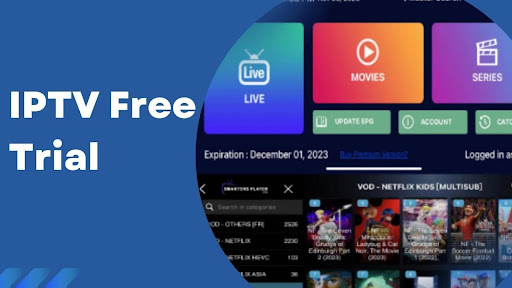Downloader app removed from Google Play Store – Yeah IPTV
The Downloader app was REMOVED from the Google Play Store.
According to several reports, the popular Downloader app is not on the Google Play Store due to a ridiculous copyright claim by Israel’s Yes TV.
Downloader’s developers, AFTVNews, have reported on the situation on social media:
I need your help! My downloader app was mistakenly removed @Google Play Store due to Israel TV’s absurd DMCA takedown action @yescoil which claims that my app infringes copyright because the web browser in the app can load a specific website with its infringing content.
— AFTVnews (@AFTVnews) May 19, 2023
That’s a shame! We encourage our subscribers/visitors to share this tweet.
Downloader is used by millions of cable cutters like you to sideload APKs that are not available on Google Play Store.
If you are using an Android device and search for “Downloader” in the Google Play Store, you will not find the application.
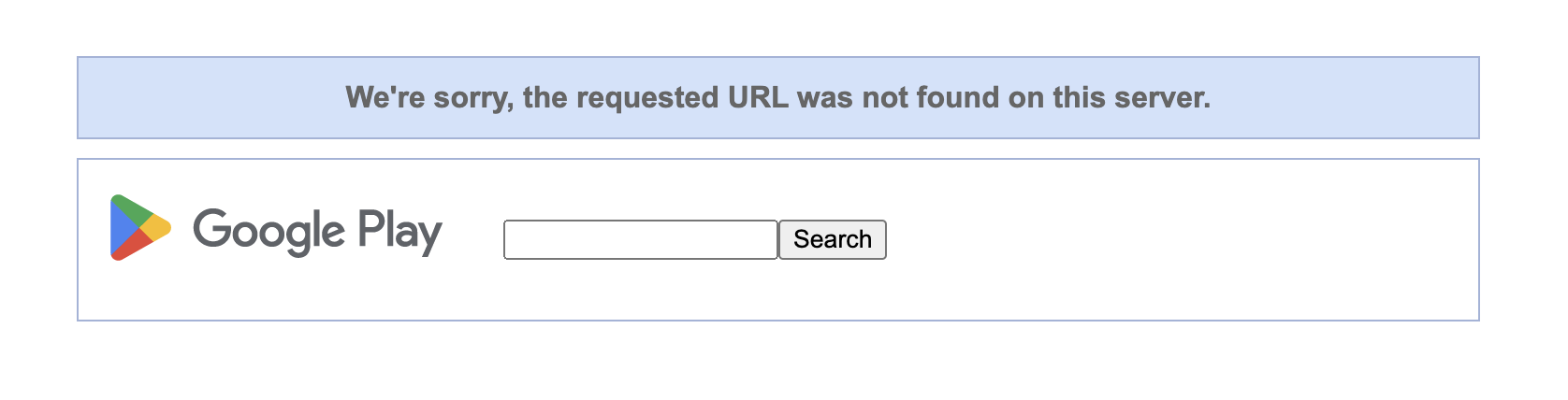
We launched our Onn Google TV Android Box to check and when we searched for “Downloader” we were presented with the following screen.
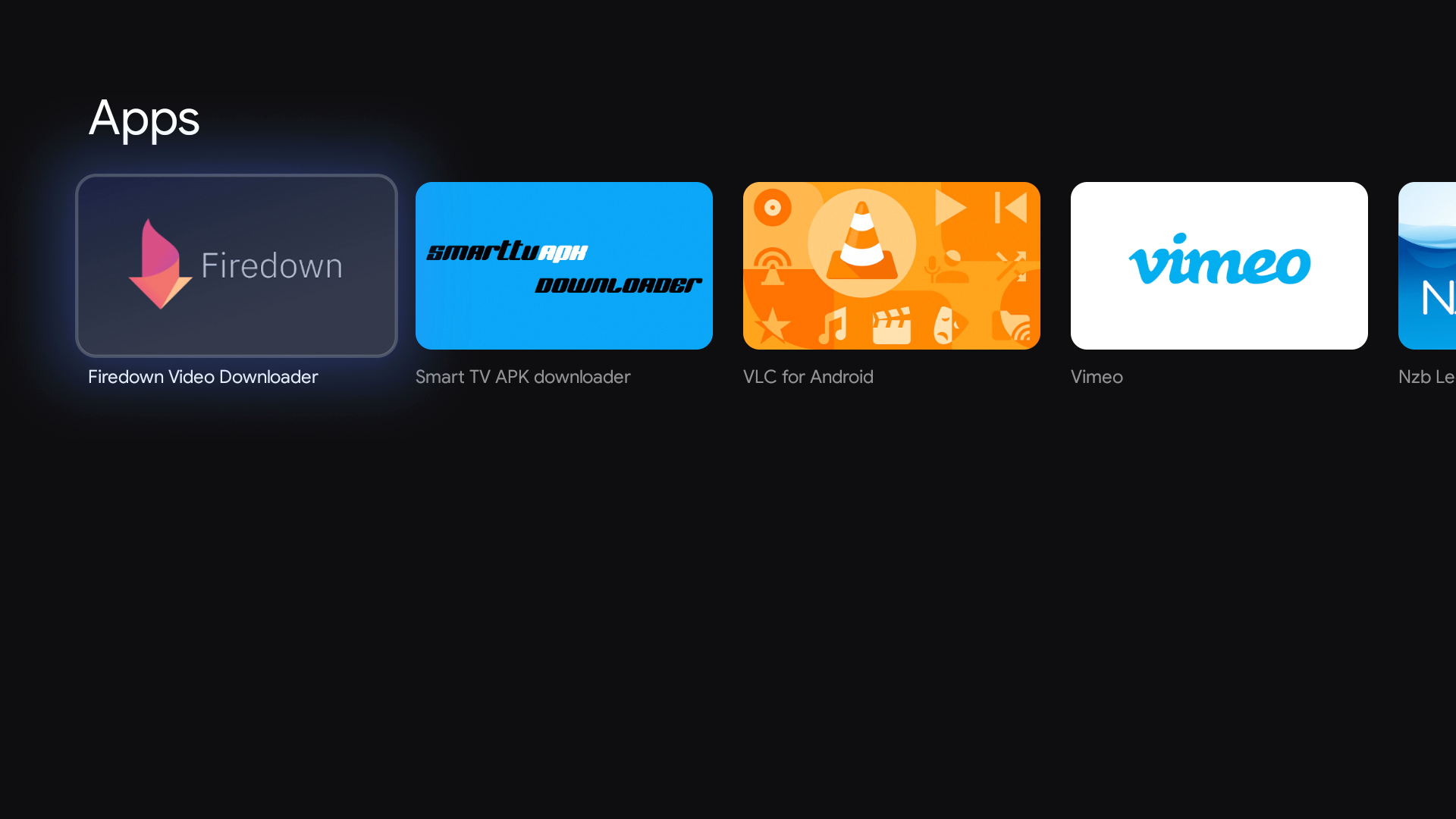
It is important to mention that Downloader app was never available in Google Play for Android phones, tablets and devices with “stock” Android operating system. However, it was always available for systems running Android TV or Google TV OS.
However, we can still load the Downloader application on any Android TV or Google TV device using a different browser.
Removed Downloader From Google Play Store – How To Install It
1. From your device’s home screen, select the search bar and type “jiopages”.
LEGAL DISCLAIMER: Yeah IPTV does not own or operate any IPTV service or streaming application. We do not host or distribute applications. We do not verify that IPTV services or app developers have the correct license. The end user is solely responsible for the media accessed through any device, app, add-on or service mentioned on our website.
For a 100% legal IPTV service, IPTV recommends WIRE vidgo.
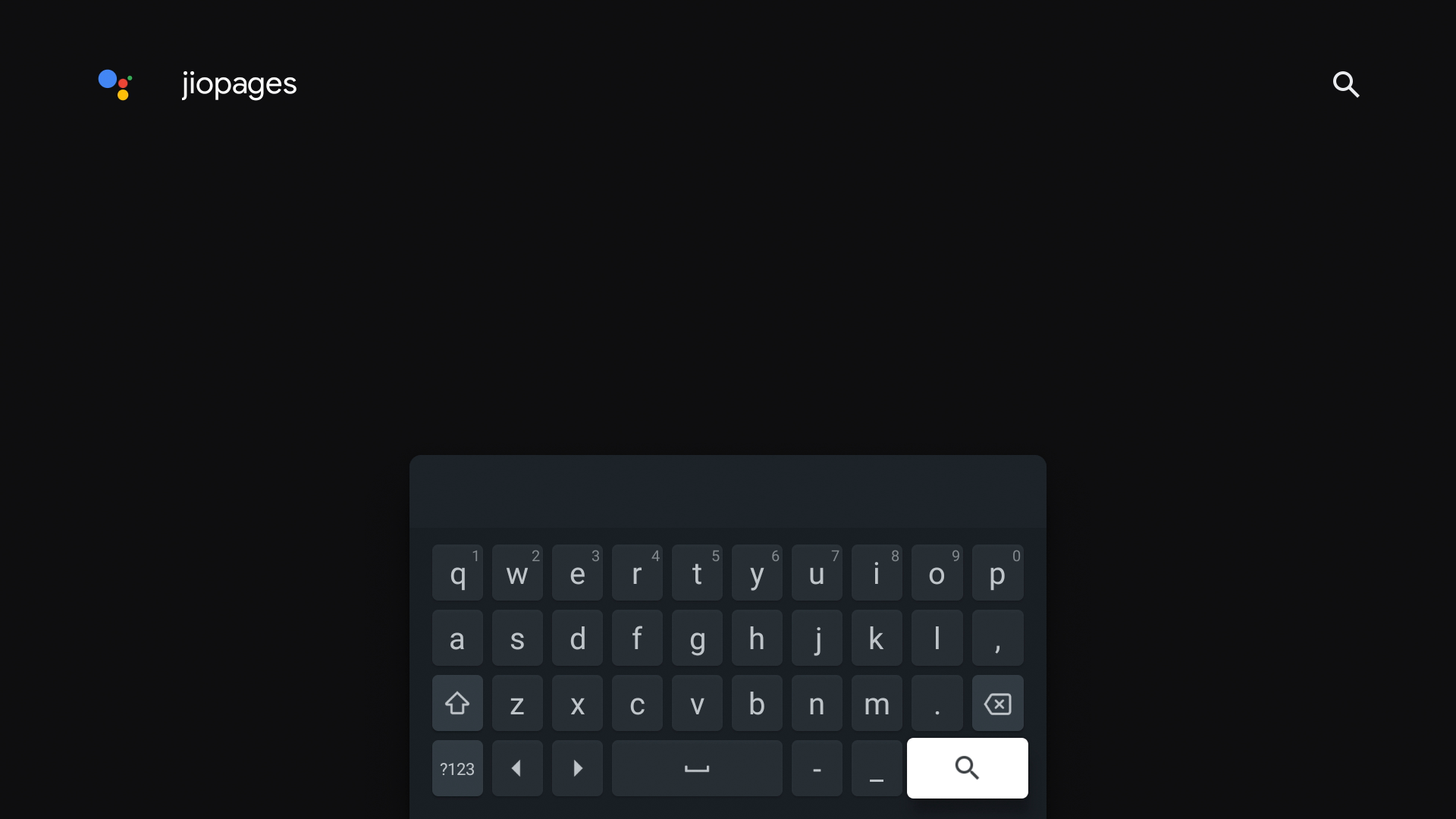
2. Choose JioPages.
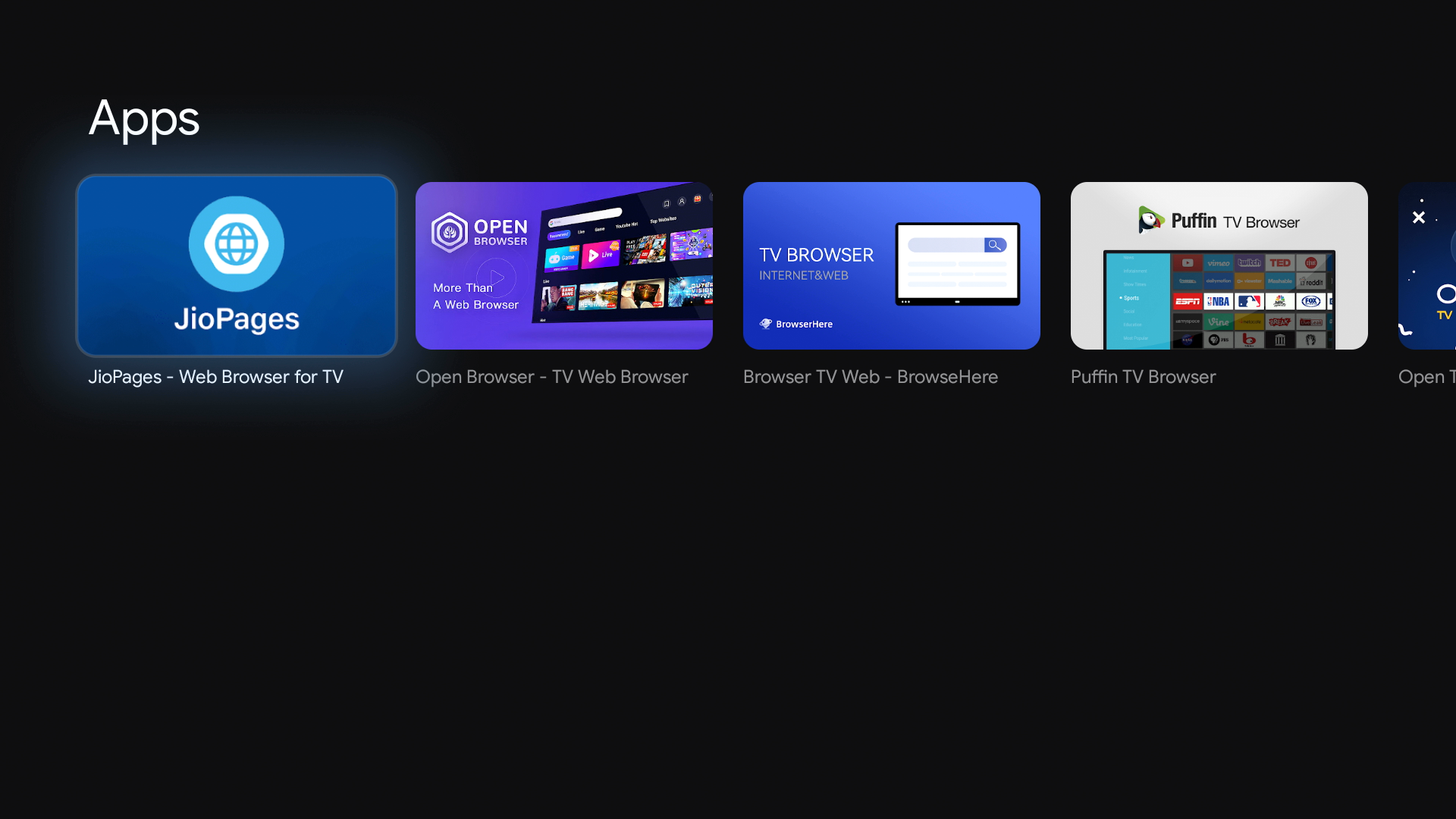
3. Click Install.
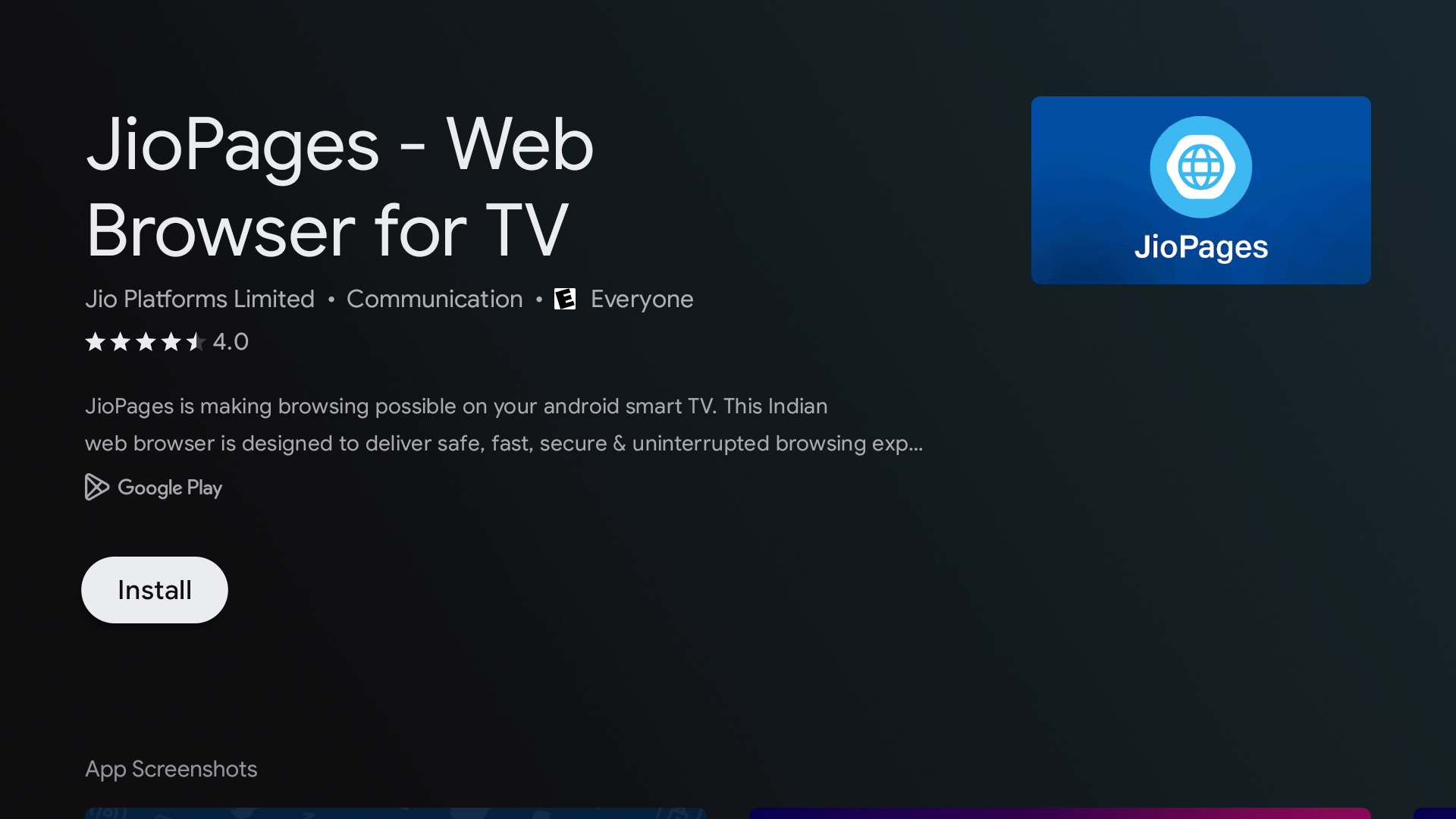
4. Click Open.
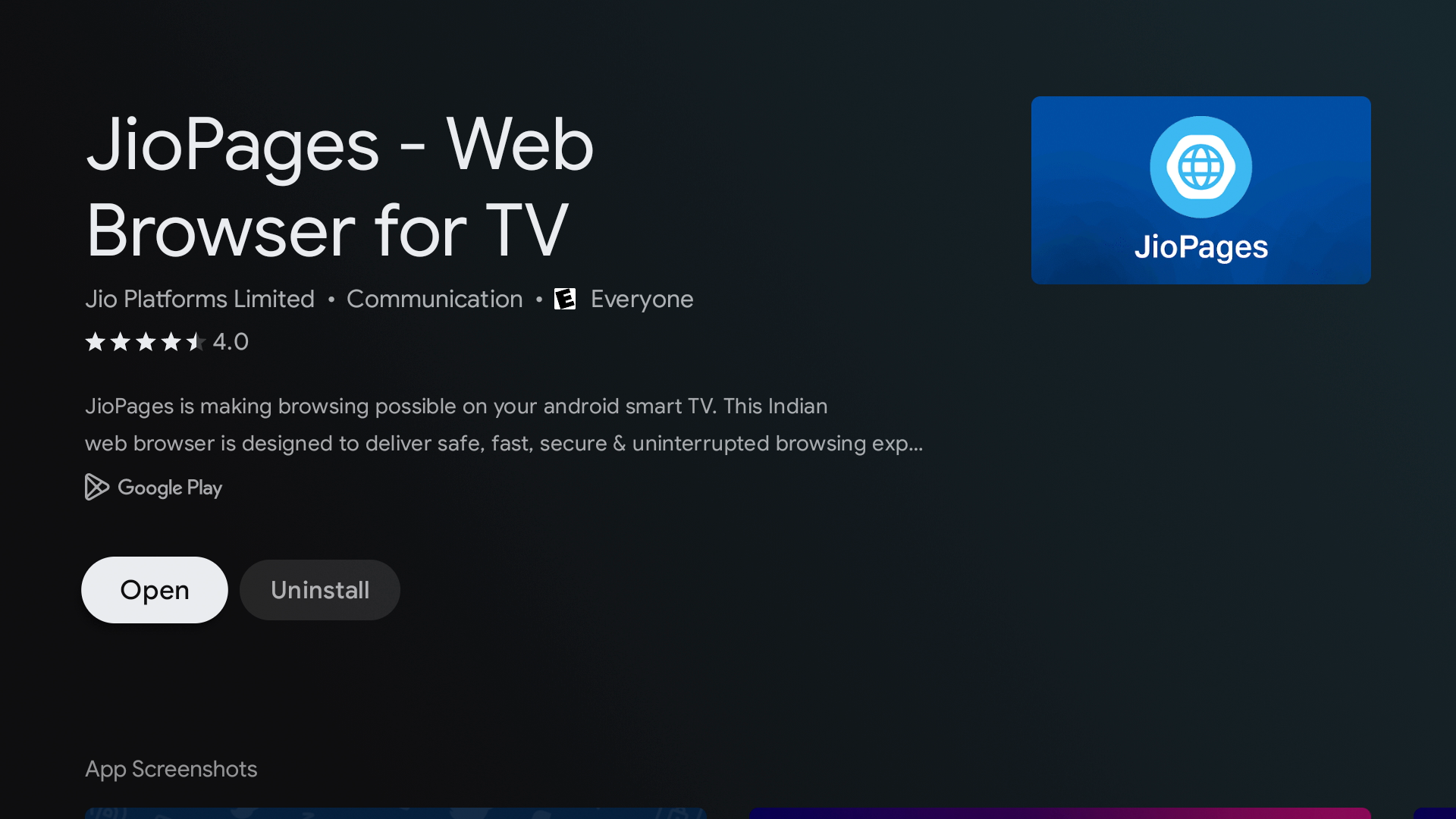
5. Click Accept.
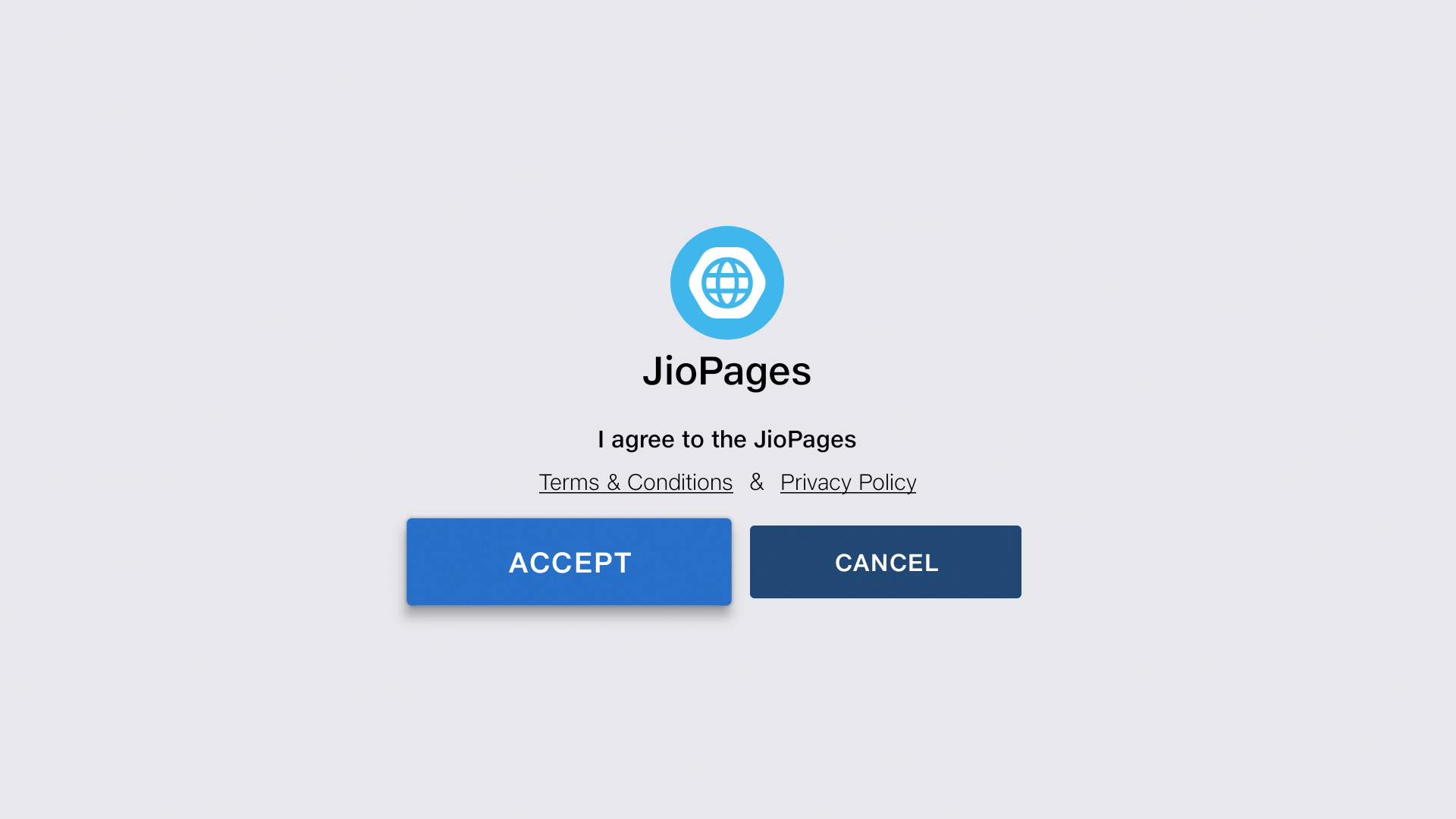
6. Click Standard Mode.
YOU ARE BEING FOLLOWED…
Your online activities are tracked by your internet service provider, app/add-on developers and the government using your identifying IP address.
Stream anonymously with Surfshark VPN.
Surfshark encrypts your connection to the internet and masks your IP address and location so you remain anonymous.
Your current identifying IP address: 68.65.122.96
SAVE 82% + GET 2 MONTHS FREE
Surfshark backs its service with a 30-day money-back guarantee.
With Surfshark, you can use your account on an unlimited number of internet-connected devices
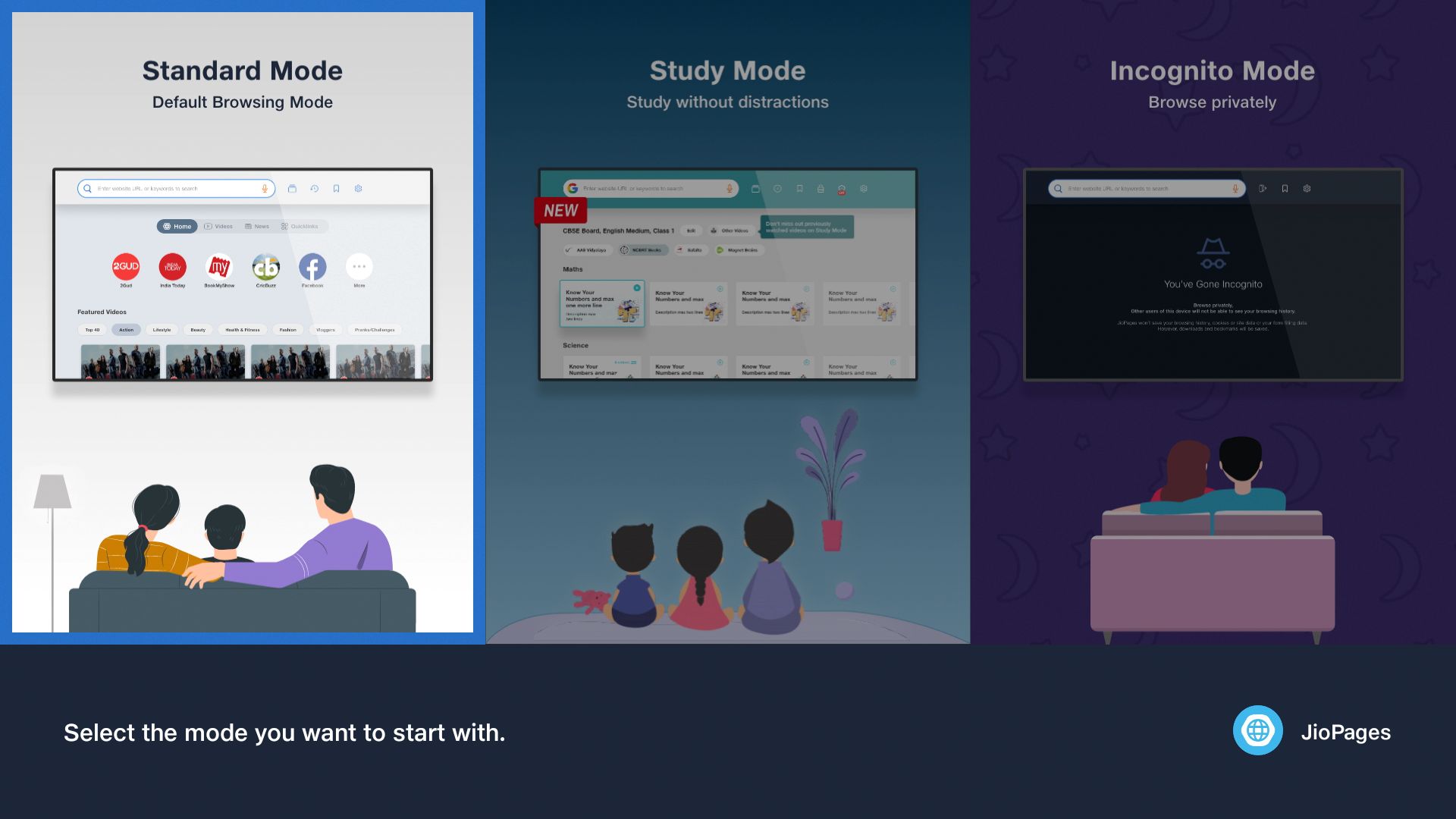
7. Select Skip tour.
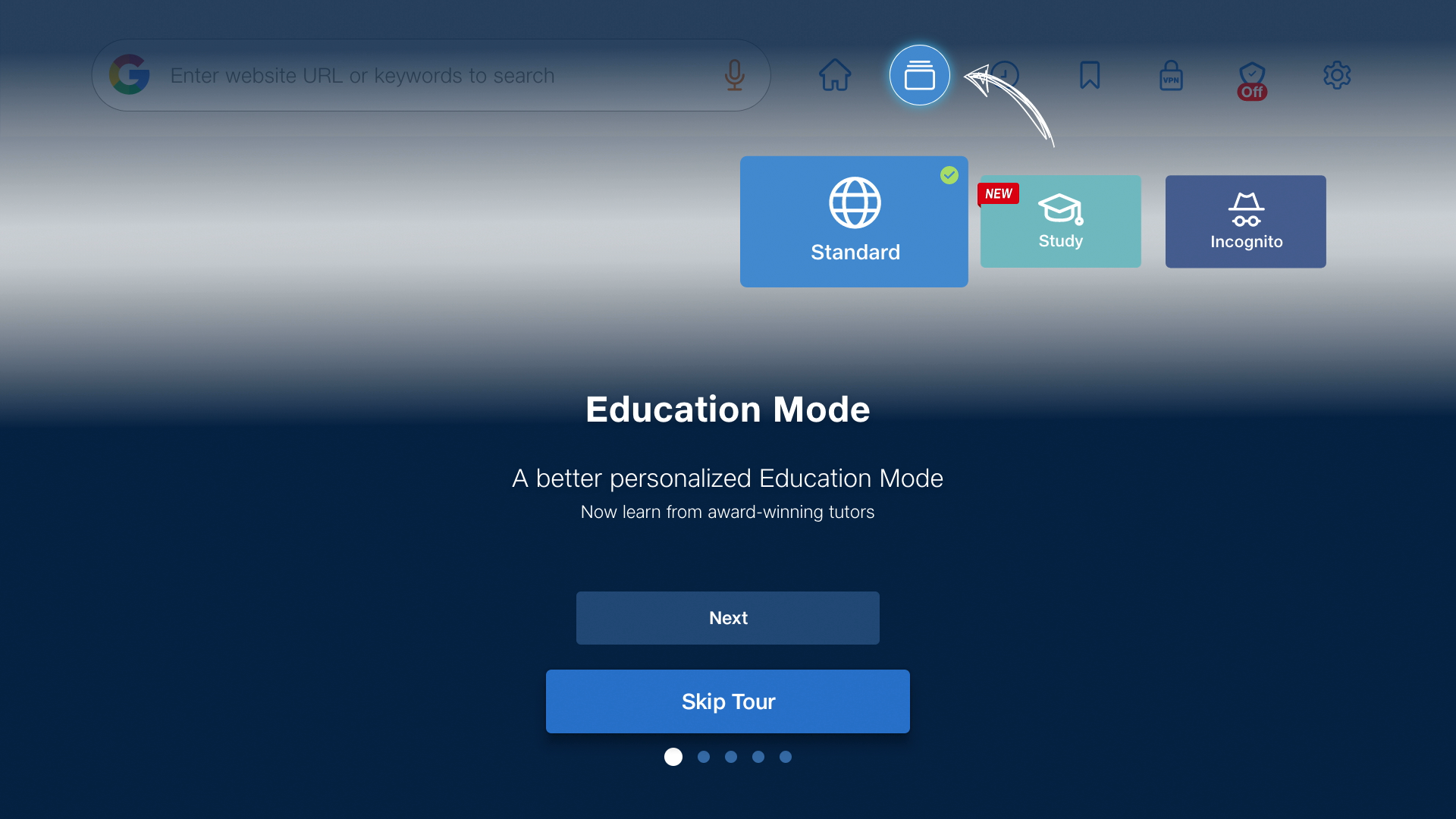
8. Click on the URL bar and enter aftvnews.com/downloader
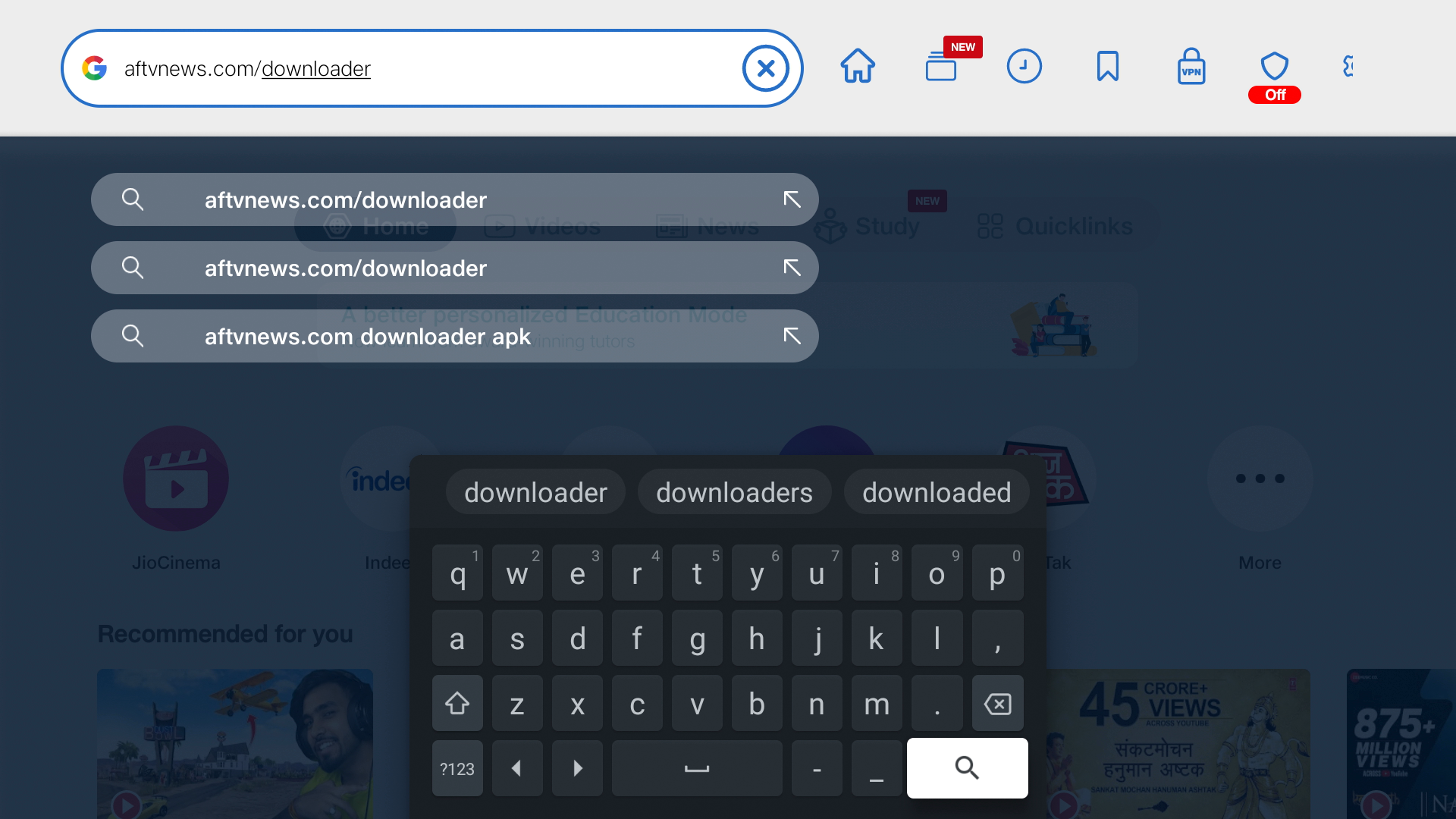
9. Scroll down and click Download APK.
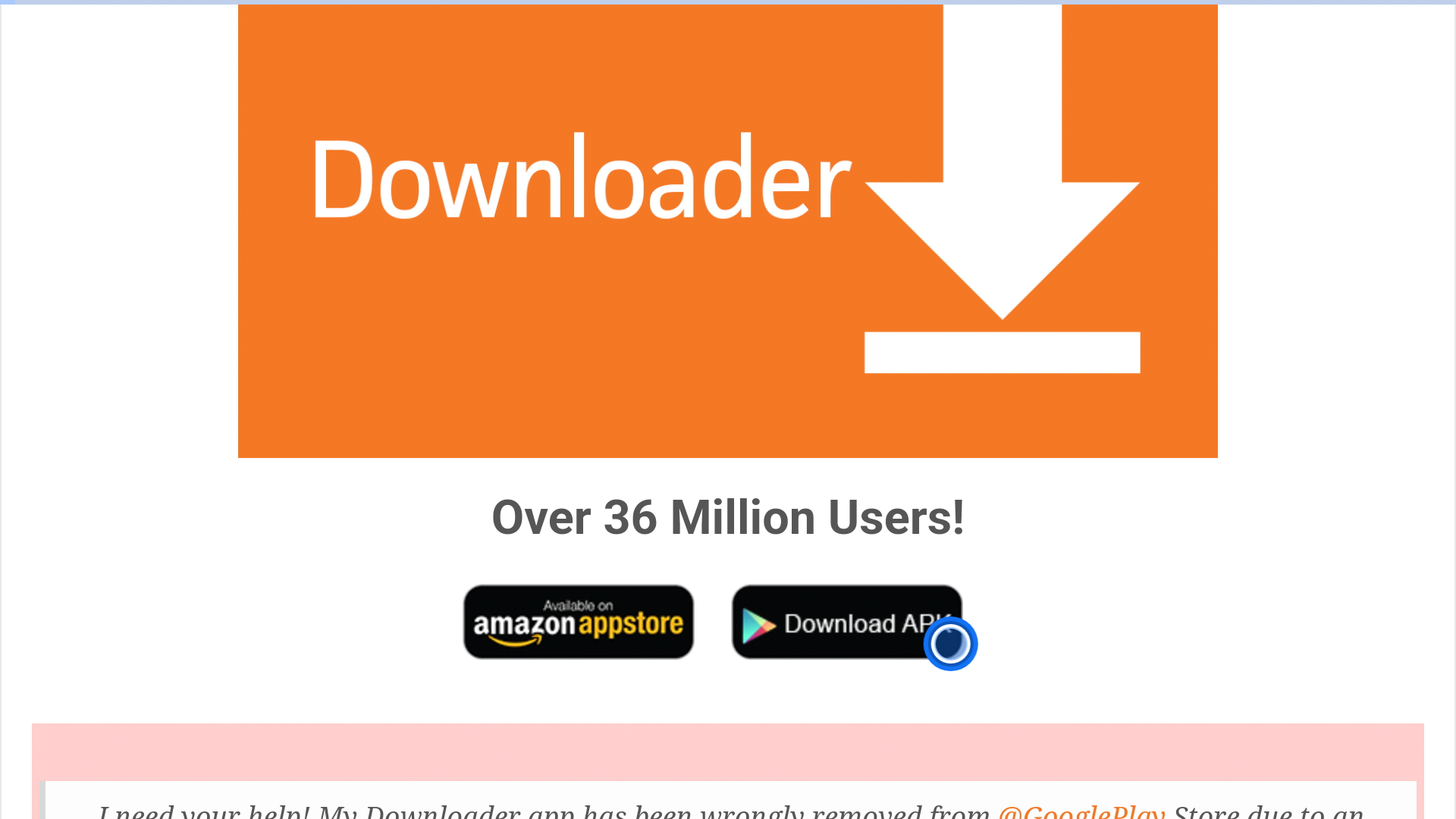
10. Click Download Anyway.
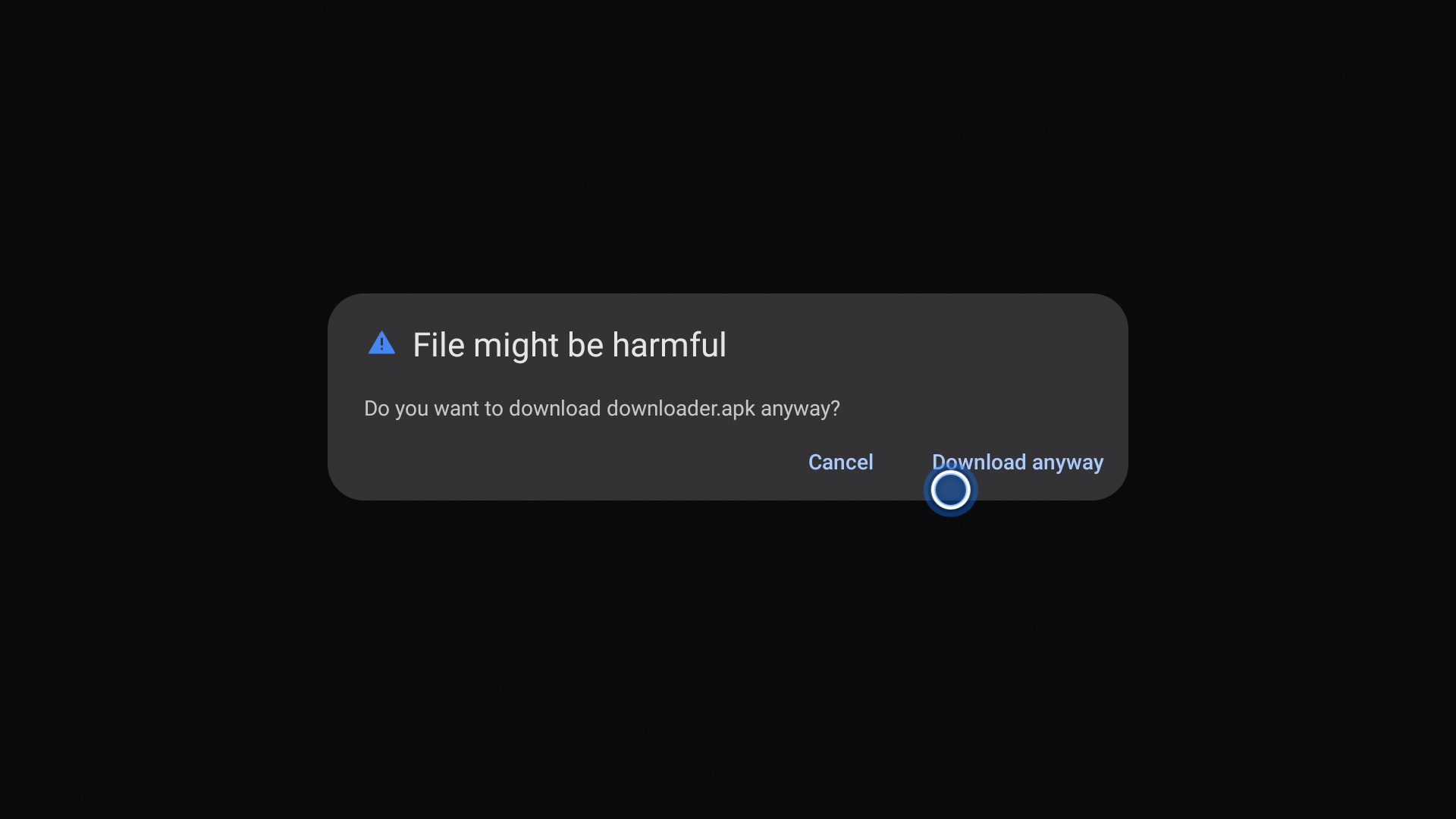
11. This screen will appear. Click Settings.
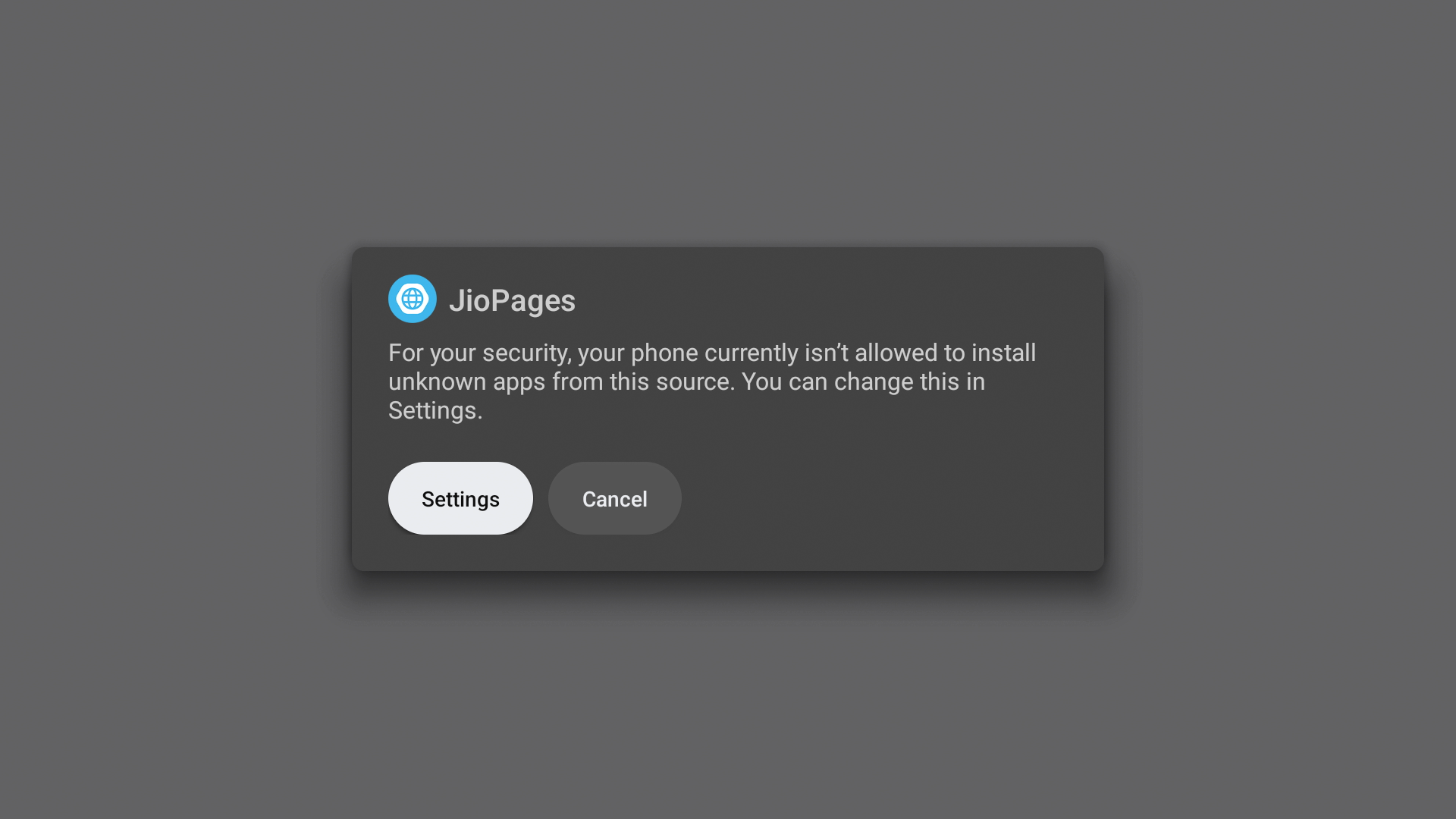
12. Click the switch to enable unknown sources for JioPages.
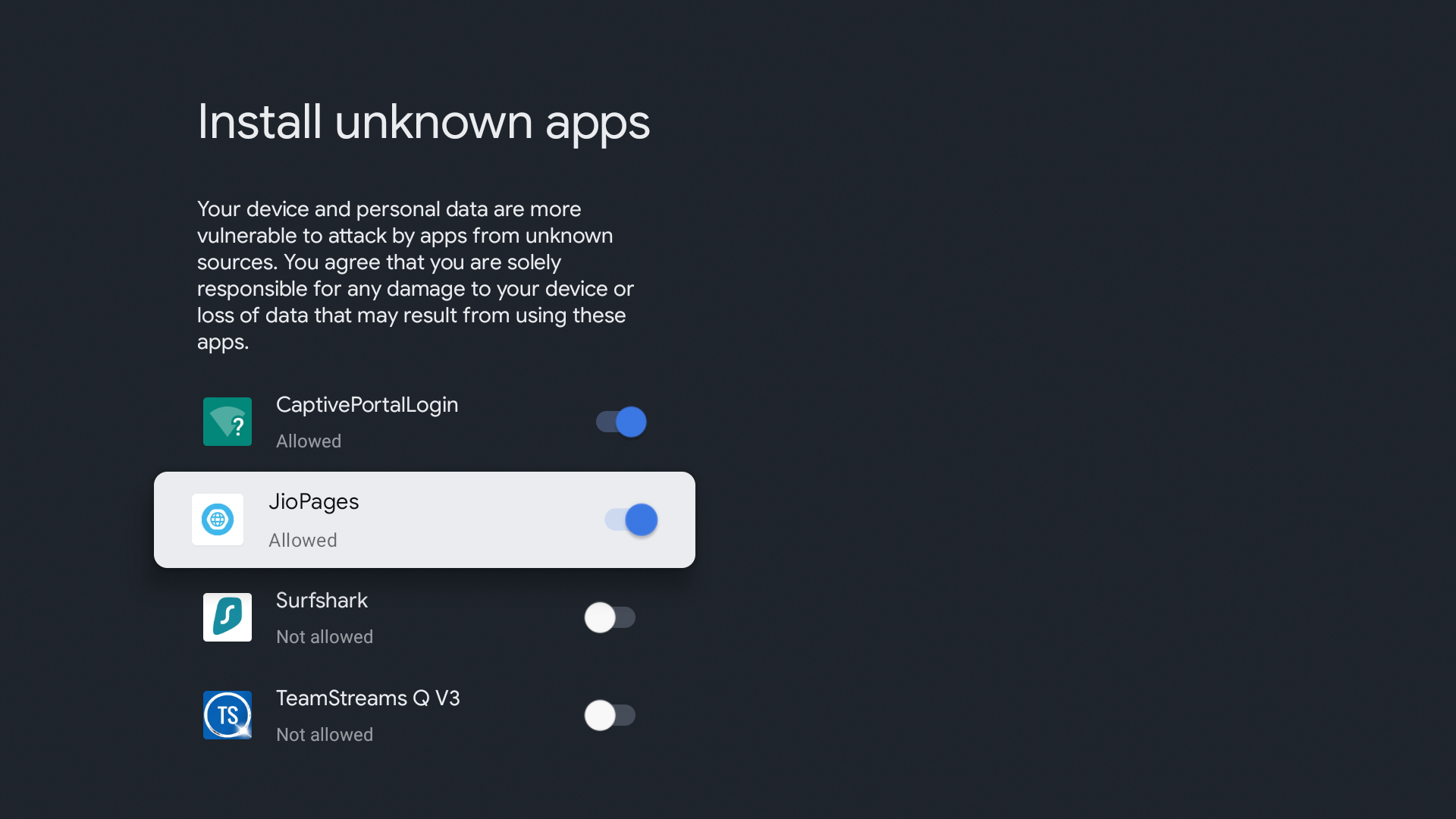
13. Click Install.
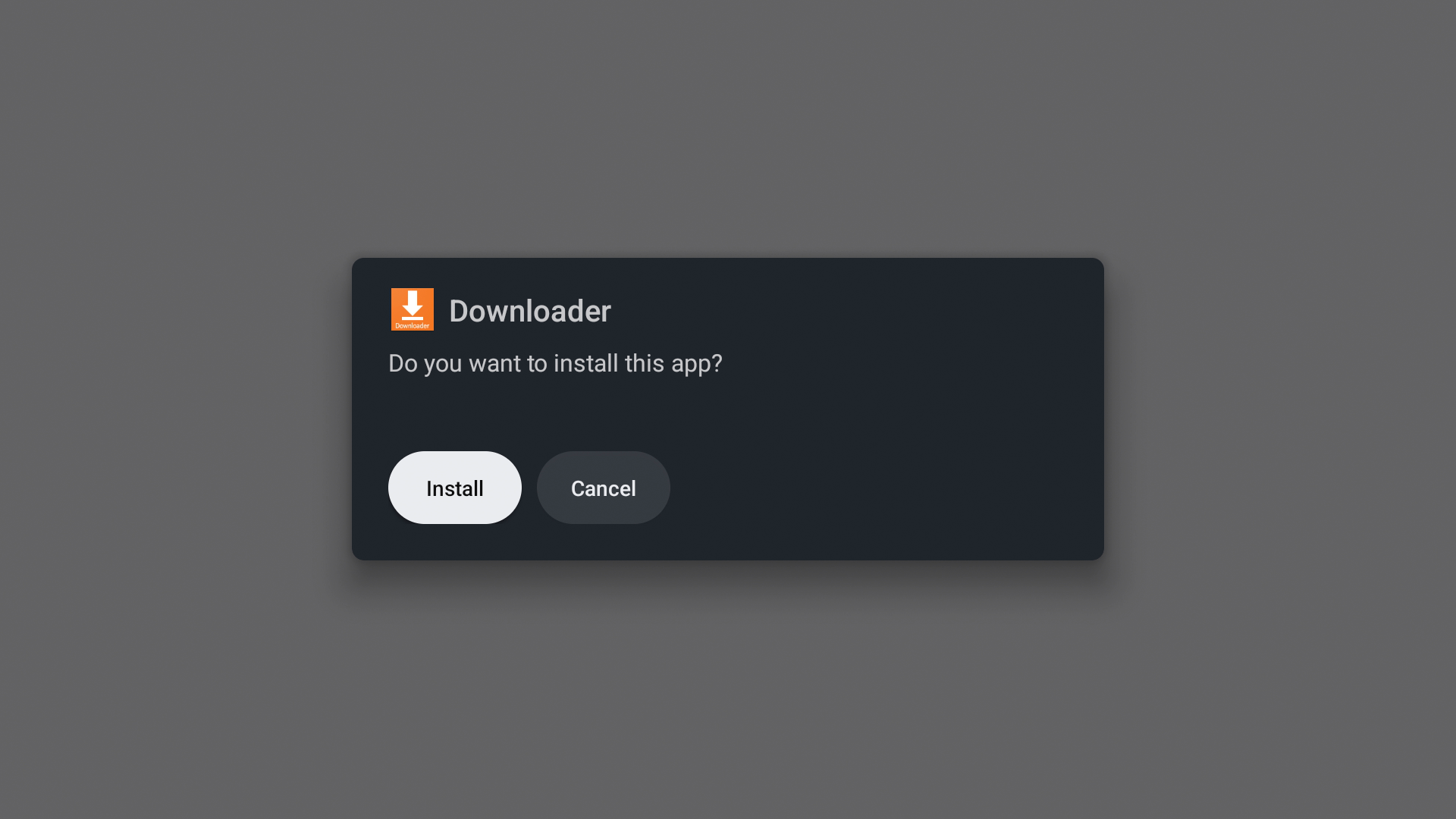
14. Click Decline.
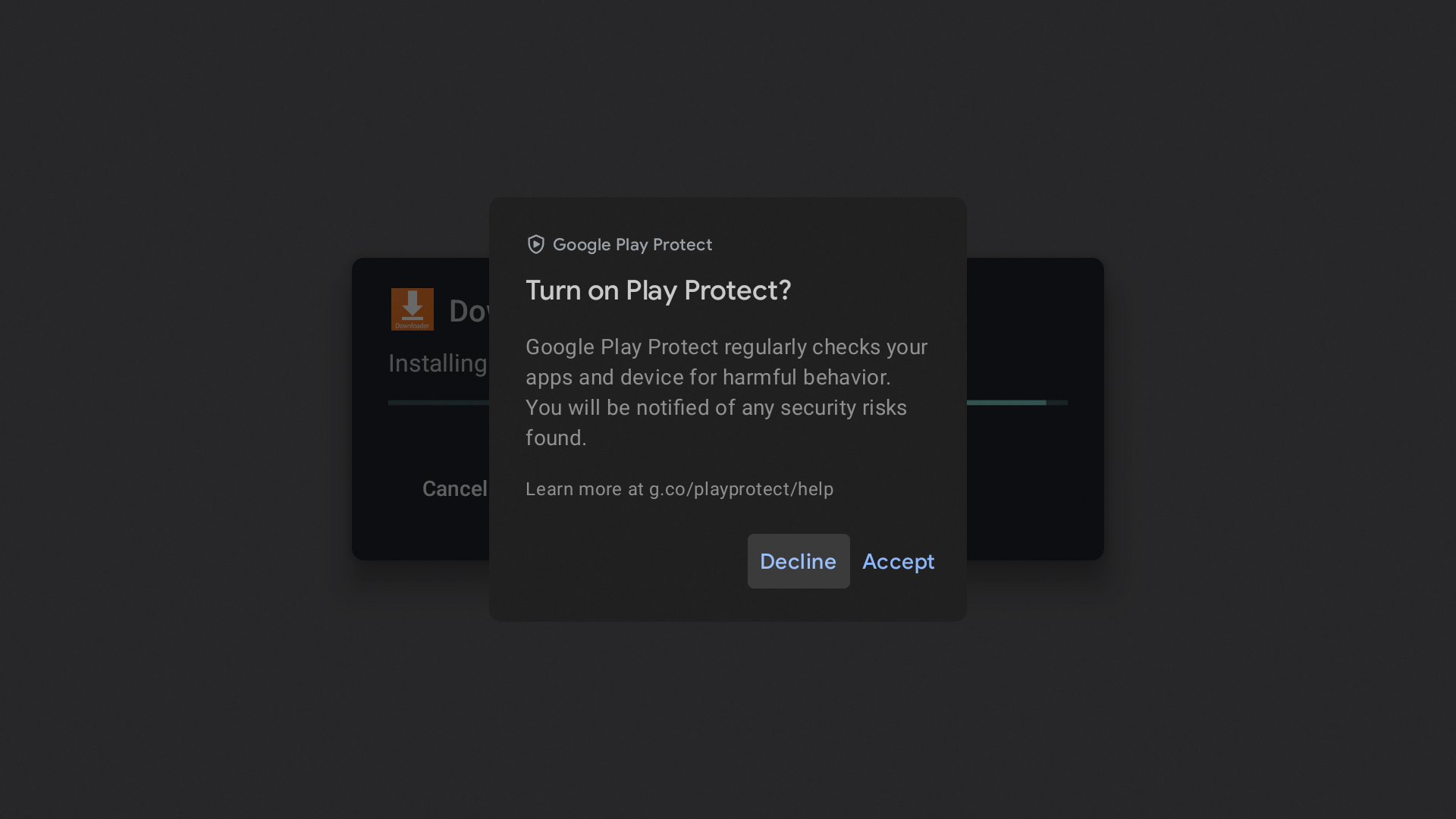
15. Click Open.
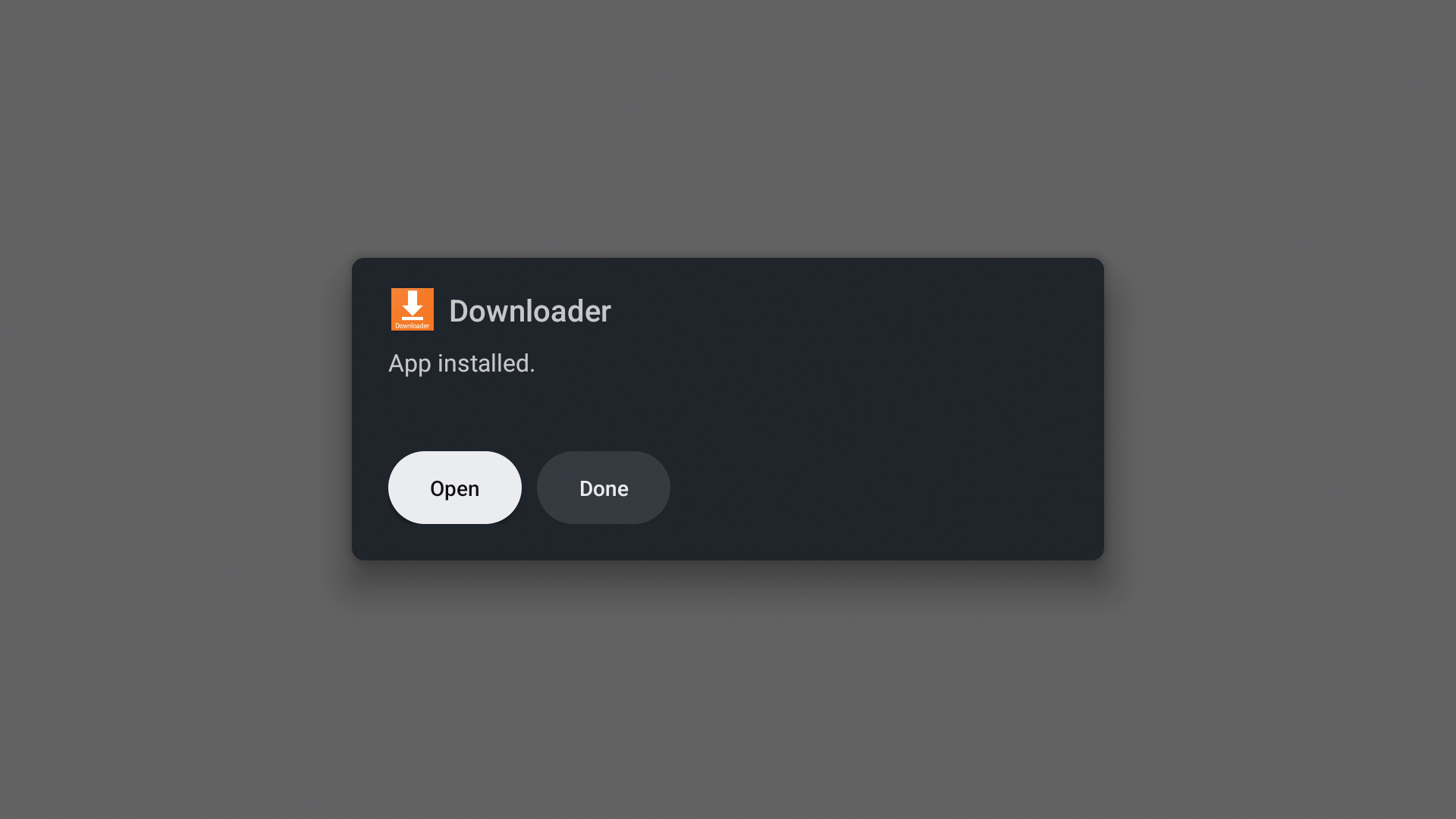
16. Click Allow.
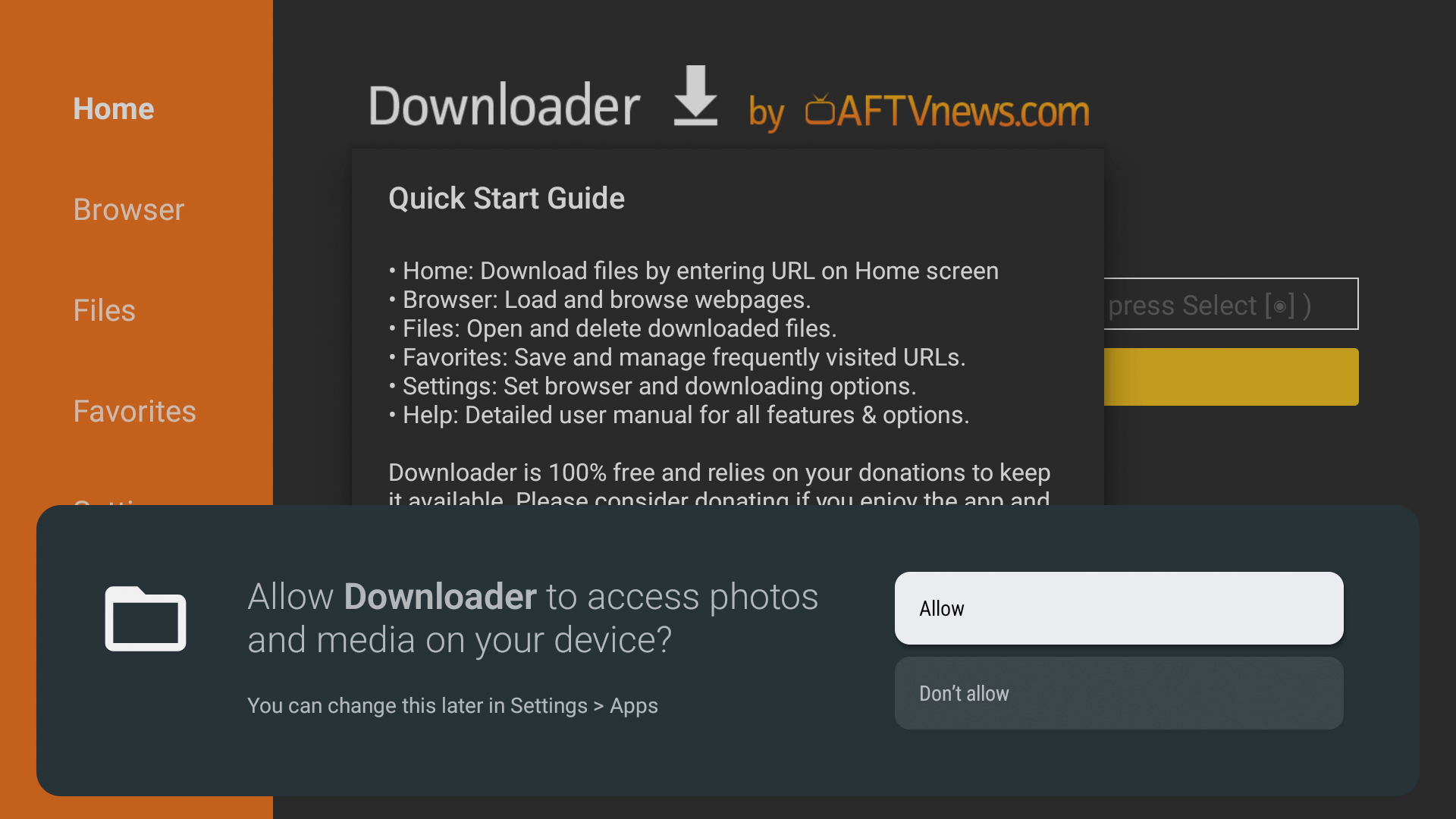
17. Click OK.
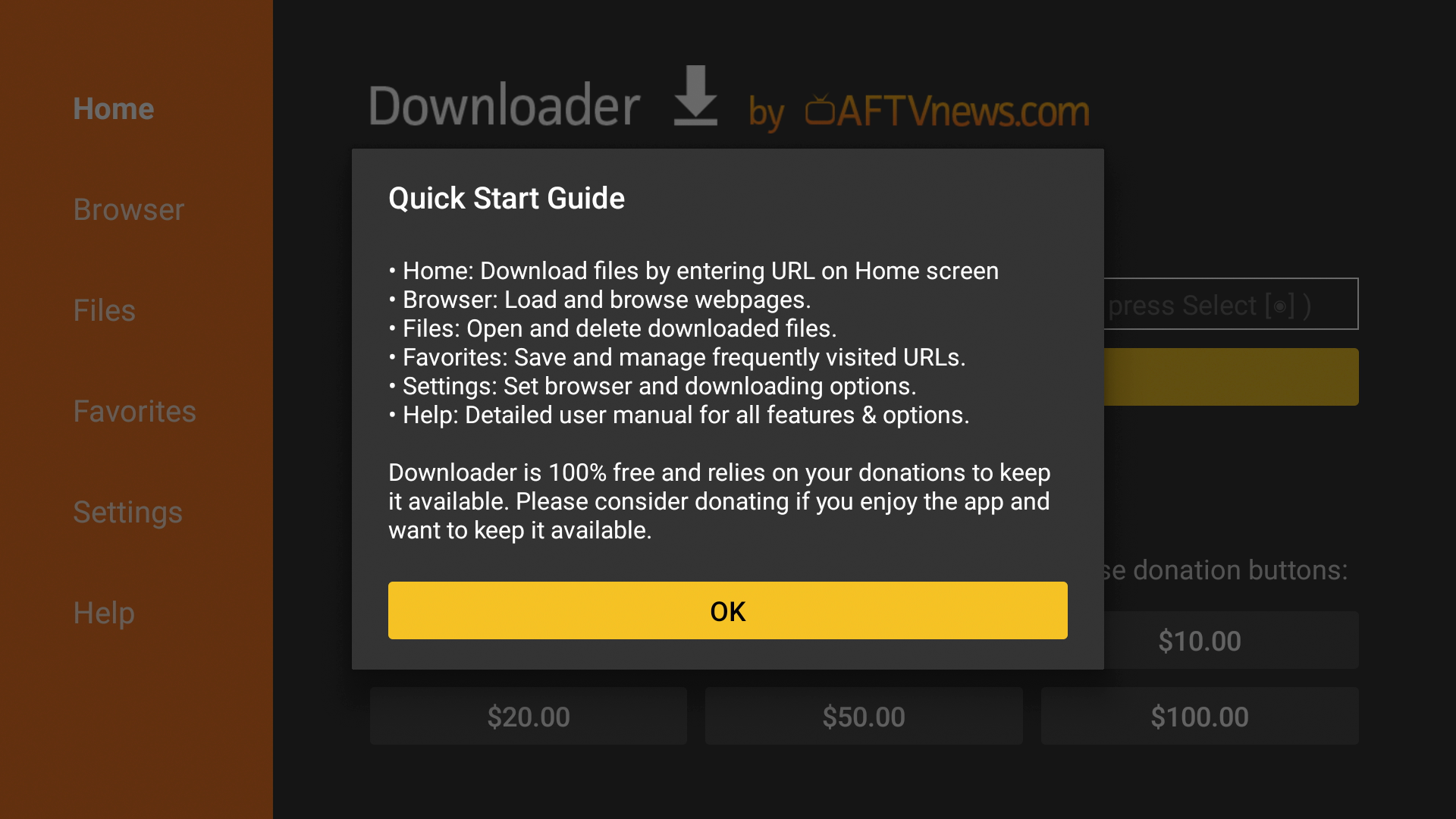
18. This is it! You can now use Downloader on your Android TV or Google TV device.
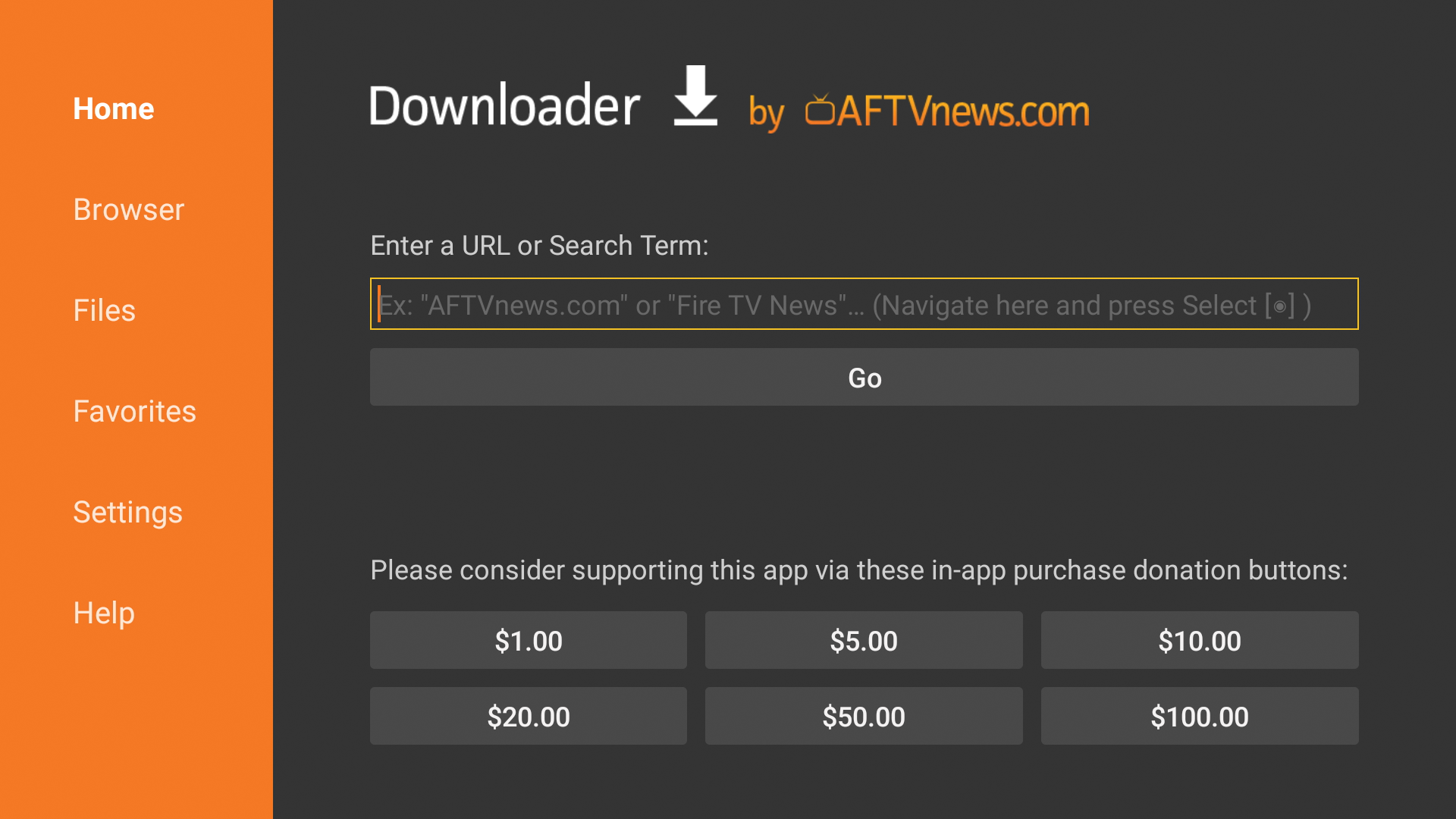
19. You can now install apps and APKs of your choice with Downloader app!
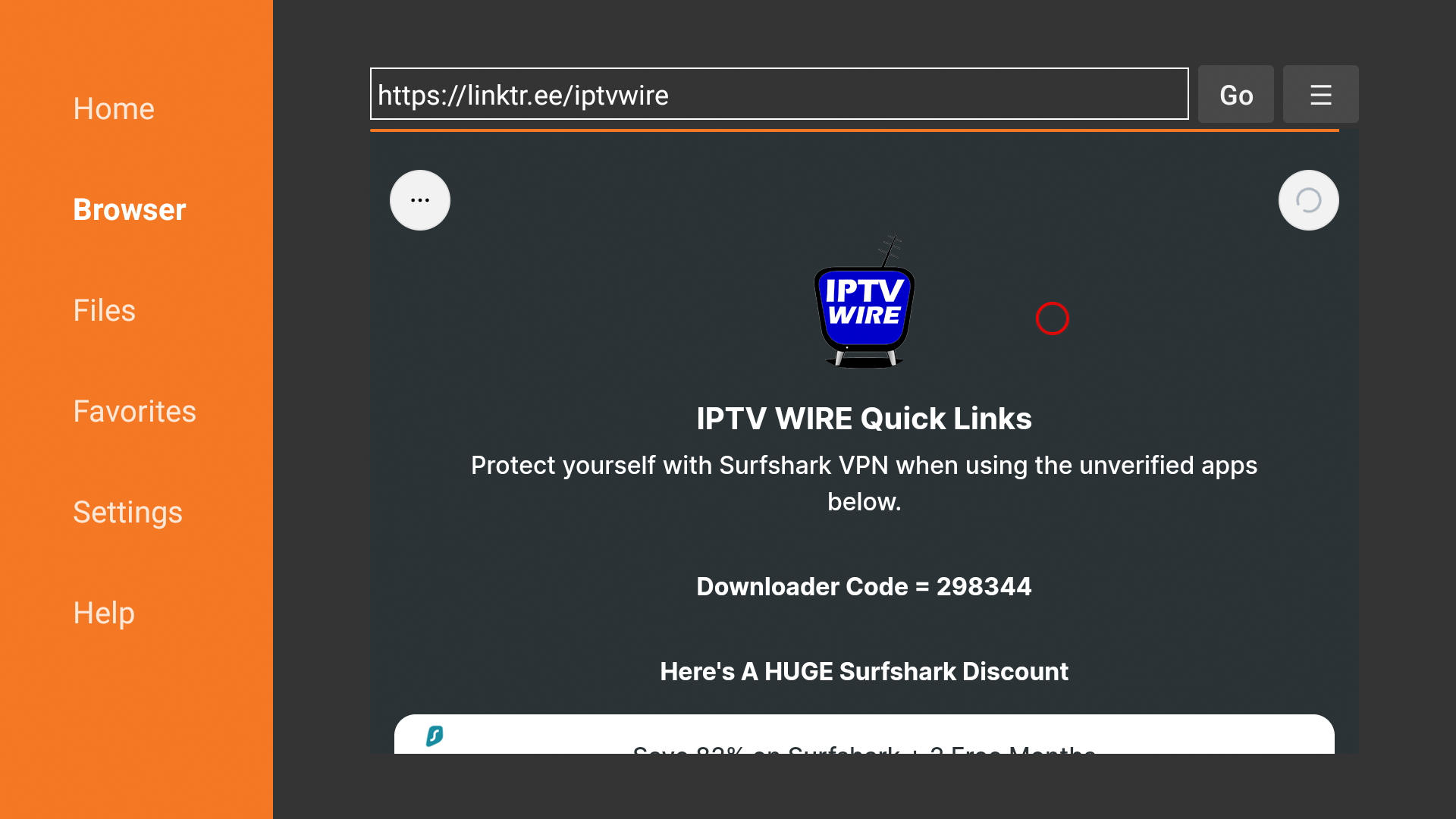
For more information on this news, we recommend that you watch the video below.
Downloader removed from Google Play Store – FAQs
Why isn’t Downloader in the Google Play Store?
The downloader has been removed from the Google Play Store due to a ridiculous copyright claim made by Israel’s Yes TV.
Will Downloader return to the Google Play Store?
It is uncertain whether the Downloader app will be available again on the Google Play Store. Hope it comes back soon.
Is the downloader free?
Yes. Downloader is absolutely free to install and use on any device including Firestick, Fire TV and Android TV boxes.
How do I install the downloader?
The guide above includes both a video guide and a screenshot guide for installing Downloader when it is not available on the Google Play Store.
Related
The official URL for this IPTV service is https://yeah-iptv.com/