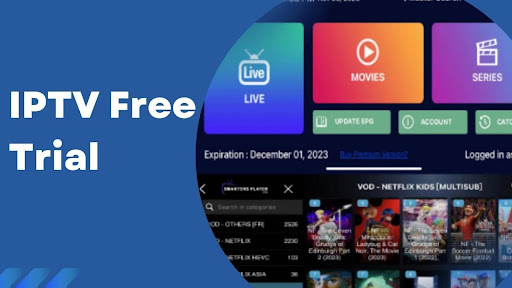Kodi 20.5 Nexus Release – Full Details and How to Install – Yeah IPTV
The following article covers the official release of Kodi 20.5 Nexus, including important details and how to install this version.
Kodi 20.5 Nexus is now the most stable release of the Kodi software. This has replaced the previous 20.4 version.
Kodi is one of the most popular streaming apps used by millions of cord-cutters. This is due to the hundreds of 3rd party Kodi add-ons and builds that users can install for free movies, TV shows, IPTV, sports, and more.
The official press release from the Kodi website states the following on Kodi 20.5 Nexus:
“Nexus just won’t end, it seems: we’re back already, this time what we hope will be the final release for the Nexus line. Welcome to 20.5! An assortment of bug fixes, some backports, no real new features. Full changelog since 20.4 on Github, as usual.”
If you are currently using an earlier version of Kodi and it’s working well for you, then we don’t suggest updating! You can view our Kodi update tutorial for updating to the latest software version.
Kodi 20.5 Nexus Release Notes
Below you will find the release notes of the 20.5 version of Kodi. These were directly pulled from the official Kodi website. The press release was posted on March 3, 2024.
Input
- Reverted a number of controller changes that caused massive failures on Android devices. Input handling will now be the same as what was available in 20.3.
Platform Specific
- Android
- Some great detective work was done by @spdfrk for a fix that meant Kodi would close the app during potential colour mode changes.
- A backport by @fritsch that intends to bring Nexus inline with Omega behaviour for AudioTrack on Android. This means that some device users will need to add an extra setting to their
AdvancedSettings.xmlfile. Details can be seen at https://github.com/xbmc/xbmc/pull/24729.
- Linux
- iOS/tvOS
- A change that wasn’t actually in Kodi’s codebase, but a fix nonetheless, means that the
inputstream.ffmpegdirectaddon is now available to the iOS/tvOS release debs.
- A change that wasn’t actually in Kodi’s codebase, but a fix nonetheless, means that the
… plus, of course, some behind-the-scenes fixes and updates for e.g. library versions.
Thanks, as always, to everyone who has helped us track down and fix any issues. We endeavour to minimise the issues everyone experiences, but with such a large project, and the fact everyone contributing to Kodi is a volunteer, issues and bugs are a part of life. if you happen to experience any bugs/issues, don’t hesitate to reach out on the forums, or raise an issue on Github.
As this is a point release, there are no major changes since the previous version, and you should be fine to install this straight over the top of any existing Kodi 20.x installation – indeed, this will happen automatically on many platforms. However, as for all software installations, back up your userdata beforehand if you’ve any doubts or have anything you can’t afford to lose (and definitely do this if you’re going for a major version upgrade).
A list of all changes for this version can be found at GitHub. If you want to read back on the full history of v20 itself, or of previous versions, you can find the corresponding articles in the relevant blog posts.
Application deployment on different platforms (notably the Microsoft Store) can vary considerably due to circumstances outside of our control, so just be patient, and the update will inevitably find its way through.
Android Deployment
LEGAL DISCLAIMER: Yeah IPTV does not own or operate any IPTV service or streaming application. We do not host or distribute any applications. We do not verify whether IPTV services or app developers carry the proper licensing. The end-user shall be solely responsible for media accessed through any device, app, addon, or service mentioned on our Website.
We always do what’s known as a “staged” deployment roll out for Android. So if you don’t receive the update immediately, be patient, as it will come through over the next week. As the majority of fixes are related to Android Playstore deployment, we will be cautious with the deployment time. If you do receive 20.5 and have any issues with the Playstore deployment, please let us know as soon as possible.
How to Install Kodi 20.5 Nexus
There are a few ways to install the most updated version of Kodi 20.5 Nexus on your preferred Kodi device. The best method for installing Kodi is through the download page on the official Kodi website.
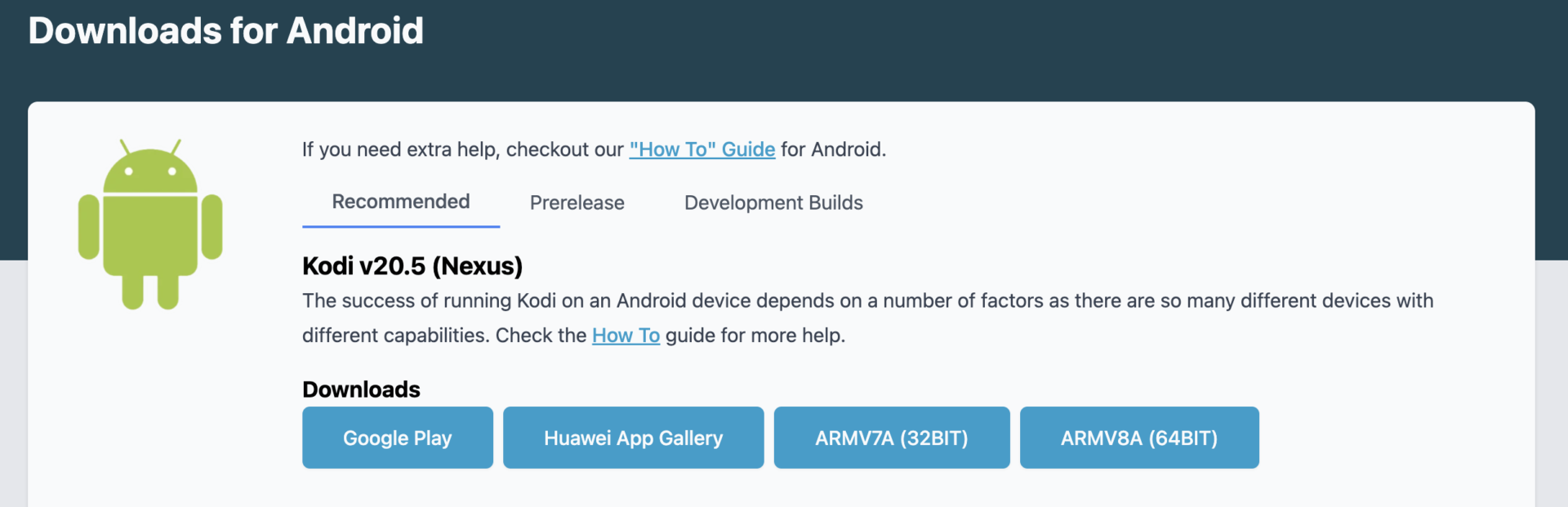
Those using the Amazon Firestick, Fire TV, or Android TV devices will likely have better luck installing the ARMV7A (32BIT) APK file.
If you have tried this new version of Kodi, let us know your thoughts in the comments below!
The official URL for this IPTV service is https://yeah-iptv.com/