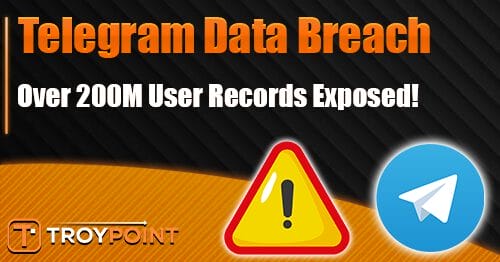Best Adult M3U Playlists for Streaming Free Adult Videos (2023) – Yeah IPTV
The following guide covers the best Adult M3U Playlists for watching free adult films on any device.
Using adult M3U playlists is a fabulous way to watch porn on Firestick or any streaming device imaginable.
There are thousands of M3U playlists available that will provide you with access to tons of streaming options.
Adult M3U playlists are the direct playlist files that porn apps and Kodi add-ons use to broadcast adult videos.

These are typically URL links that users can download and insert into video players.
We can easily install and set up adult M3U playlists on many devices, including the Amazon Firestick, Android, and more.

To access adult M3U playlists, you must have a video player installed on your device.
In this tutorial, we are using IPTV Smarters Pro which is one of the best IPTV players available today.
The best way to add an M3U playlist for live streaming is by inserting the M3U playlist into your preferred IPTV player.
IMPORTANT NOTE: We strongly suggest connecting to a VPN prior to installing any adult M3U playlists as we do not know the developers or hosts of these files.
Best VPN for IPTV
Best Adult M3U Playlists
The following adult M3U playlists can be loaded into IPTV Smarters as explained in the tutorial below.
- https://www.watchiptvlive.com/2022/11/adult-iptv-m3u-channels-playlist-free.html
- https://www.watchiptvlive.com/2023/09/adult-iptv-m3u-channels-playlist_26.html
- http://adultiptv.net/chs.m3u
- http://adultiptv.net/videos.m3u
- https://masiptv.blogspot.com/p/lists-m3u-iptv-542023.html
- https://masiptv.blogspot.com/p/adult-iptv-lists-442023.html
- https://masiptv.blogspot.com/p/iptv-adult-m3u-342023.html
- https://masiptv.blogspot.com/p/iptv-adult-channels-242023.html
- https://masiptv.blogspot.com/p/premium-iptv-channels-142023.html
- https://masiptv.blogspot.com/p/super-iptv-channels3132023.html
- http://live.redtraffic.net/livecams.m3u8
- http://live.redtraffic.net/milf.m3u8
- http://live.redtraffic.net/bigtits.m3u8
- http://live.redtraffic.net/pornstar.m3u8
- http://live.redtraffic.net/bigass.m3u8
- http://live.redtraffic.net/blonde.m3u8
- http://live.redtraffic.net/anal.m3u8
How to Get Adult M3U Playlists on Firestick/Android
In order to use an adult M3U playlist, we must insert it into a video player or IPTV player.
In this instance, we are using IPTV Smarters Pro which is one of the most popular players available today.
1. Install the Downloader app from your App Store (Amazon or Google Play) and turn on Apps from Unknown Sources in the settings of your device.
If you haven’t done this yet please refer to the tutorial below that walks through this simple process.
How to Install Downloader App
2. Launch Downloader
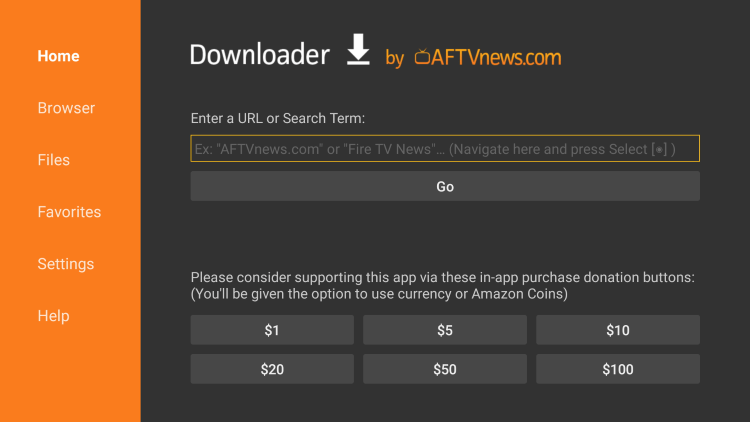
3. Click the search box and enter the following URL – iptvwire.com/smarters and click Go.
- Note: This can also be installed using the Quick Links code 298344
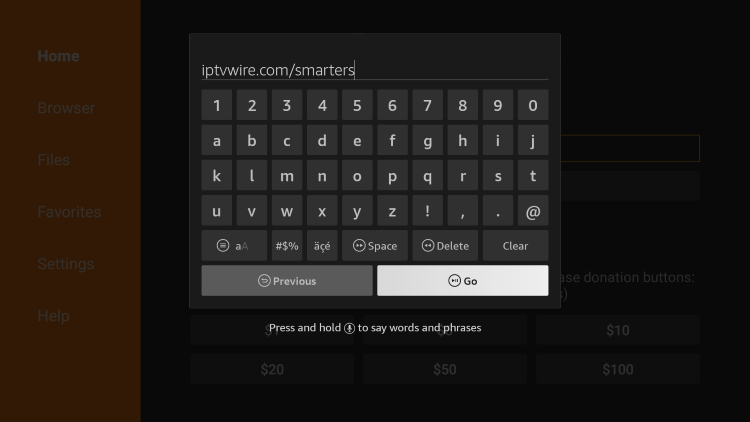
YOU’RE BEING TRACKED…
Your online activity is tracked by your Internet Service Provider, app/addon devs, and government through your identifying IP address.
Stream anonymously by using Surfshark VPN.
Surfshark will encrypt your connection to the Internet and mask your IP address and location so you will become anonymous.
Your Current Identifying IP Address: 68.65.122.96
SAVE 82% + GET 2 FREE MONTHS
Surfshark backs their service with a 30-day money back guarantee.
Surfshark allows you to use your account on unlimited Internet-connected devices
4. Wait for the app to download
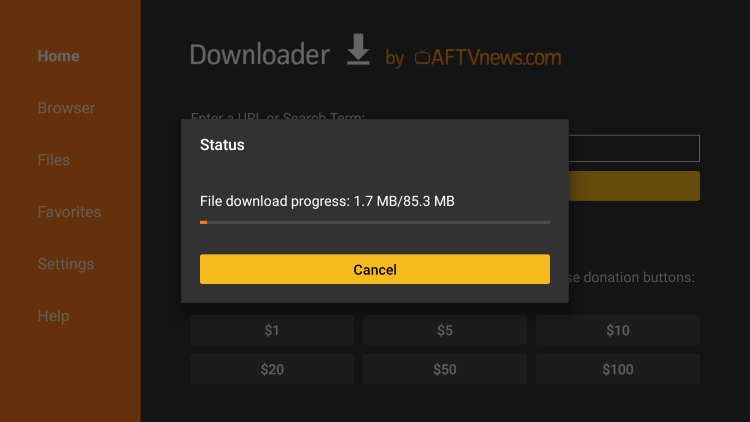
5. Click Install.
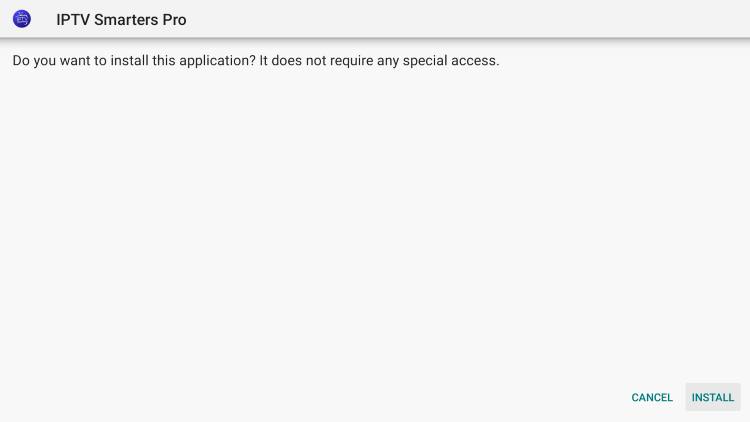
6. Click Open or Done.
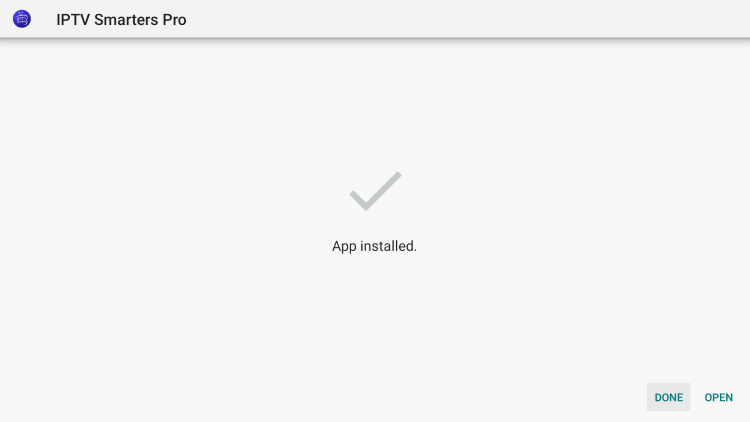
7. Launch IPTV Smarters Pro.

8. Click Accept.
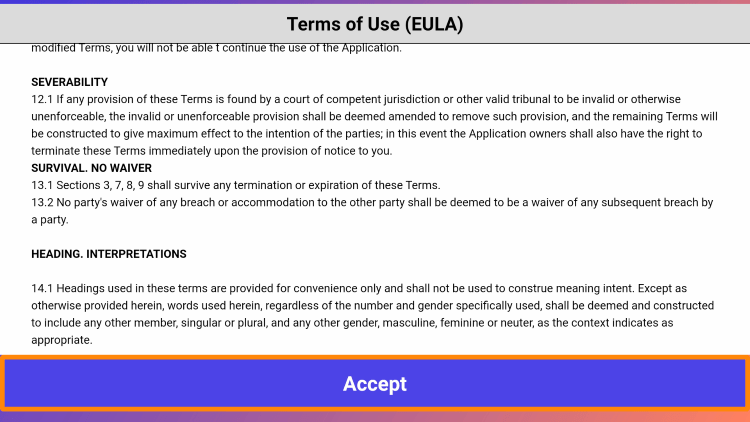
You have successfully installed IPTV Smarters Pro on your device!
Continue below for setting up an M3U playlist using IPTV Smarters.
How to Set Up Adult M3U Playlists
With IPTV Smarters installed, we can now insert an adult M3U playlist and access thousands of porn videos.
1. When first launching IPTV Smarters Pro on your device choose your device option. Most will be using TV so pick that option and click Save.
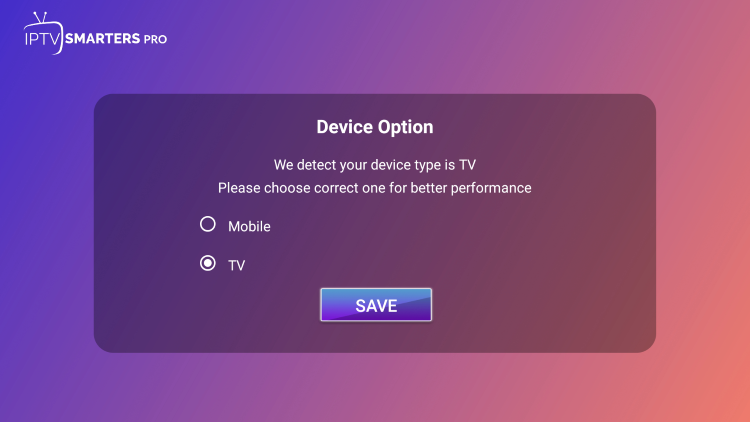
2. Click Load Your Playlist or File/URL.
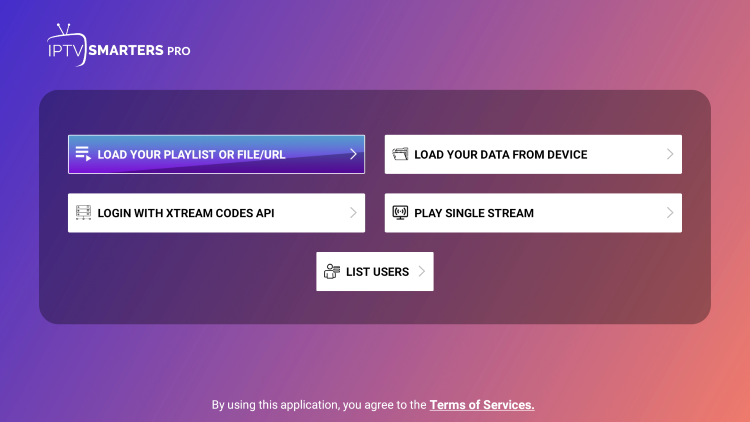
3. Click Allow.
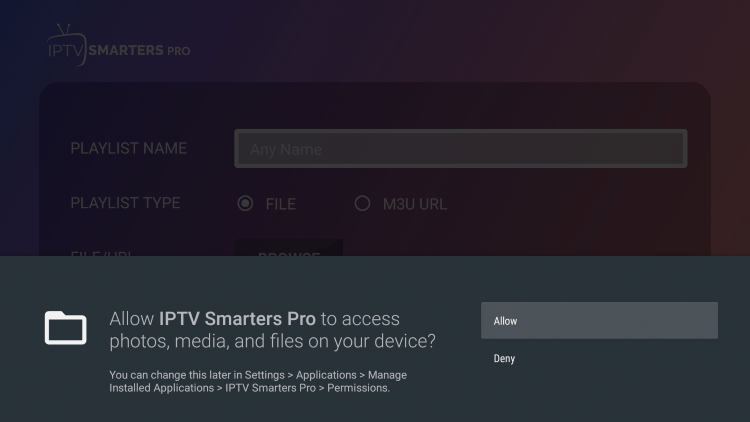
4. Enter a name for this M3U playlist and select M3U URL for Playlist Type.
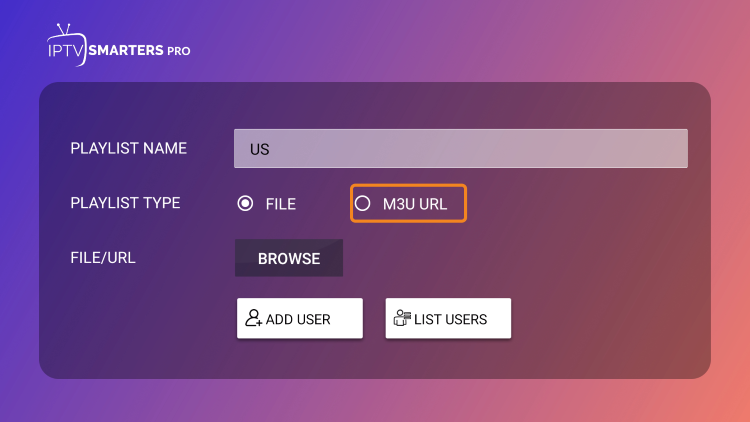
5. Click the File/URL box to insert your M3U URL.
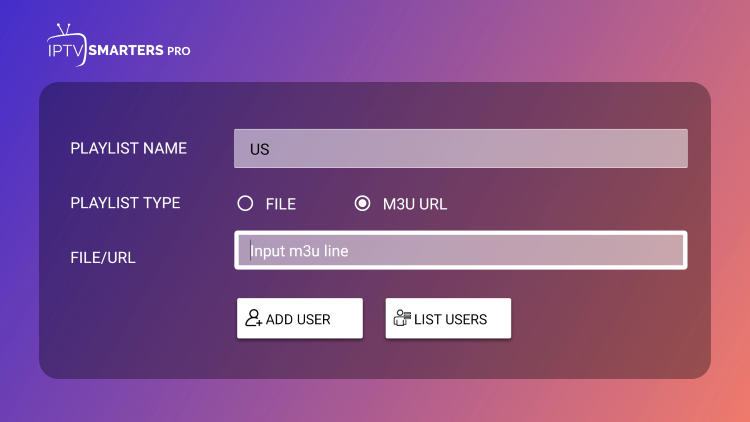
6. After entering your Playlist URL or file, click Add User.
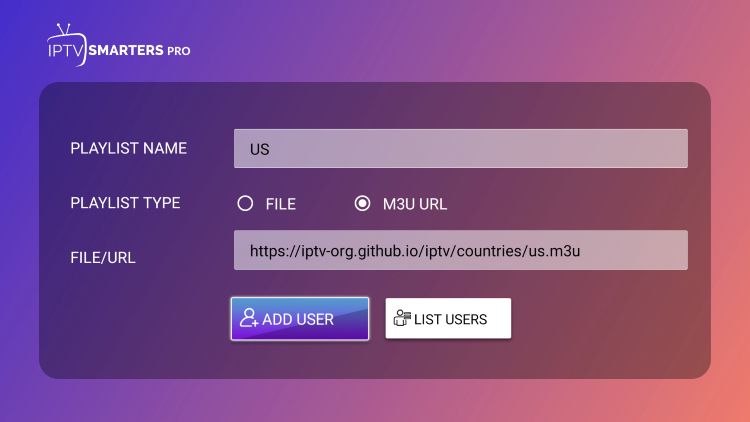
7. Wait a few seconds for your channels to download. You should notice a “user added successfully” message.
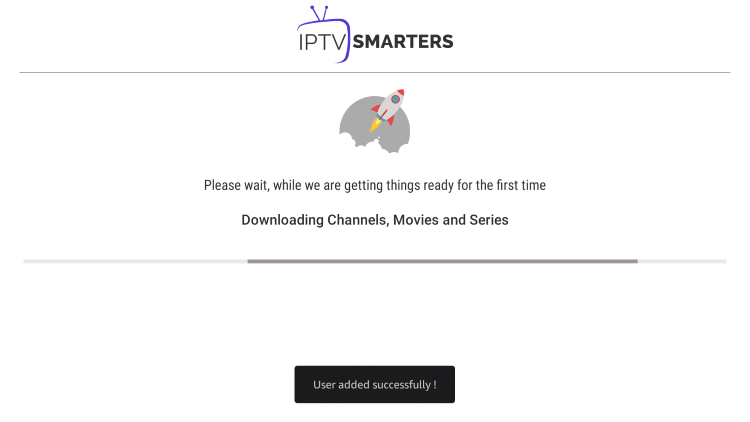
8. Then select Live TV.
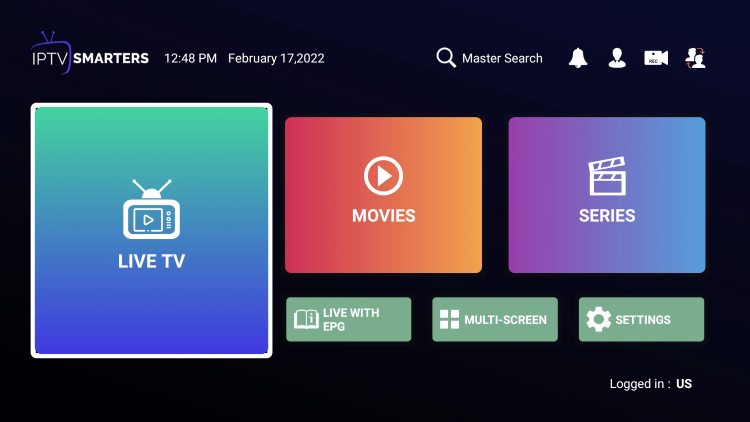
9. You can now access the adult content
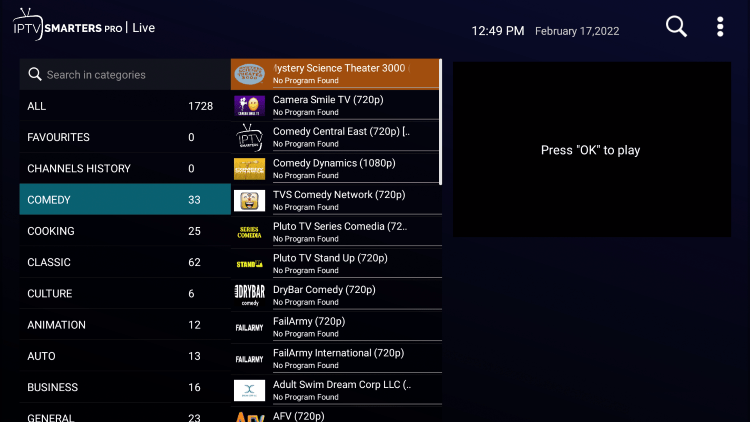
Adult M3U Playlists – Details & Information
As mentioned previously, we strongly suggest using a VPN in conjunction with these adult M3U playlists to protect your online identity.
While using these playlists is a great way to access xxx content on any device, these are not always reliable.
You may encounter buffering and find these playlists often go offline.
Are Adult M3U Playlists Legal?
IPTV Wire can’t determine whether these unverified M3U playlists hold the proper licensing.
If and when an M3U playlist is deemed illegal, we notify our users immediately and update reports on our website to reflect that information.
In conclusion, the end-user is responsible for all content accessed through free M3U playlists, streaming apps, services, and websites.
Refer to the video below for even more free adult content options.
Frequently Asked Questions
What is the Best Adult M3U Playlist?
There are thousands of adult M3U Playlists available and we provide the best options from the most popular live channels in the list above.
What is an M3U Playlist?
An M3U playlist is a downloadable file that users can insert into various media players to access content such as video files, live feeds, and more.
Are Adult M3U Playlists Legal?
It’s impossible for IPTV Wire to determine whether an adult M3U playlist holds the proper licensing. The end-user is responsible for all content accessed through playlists and unverified services/apps.
What Players Work with M3U Playlists?
Many players work well with adult M3U playlists including MX Player, VLC Player, IPTV Smarters Pro, TiviMate, and more.
What Does M3U Mean?
“M3U” generally refers to m3u files, or playlists, available for free use. An m3u file is a plain text file that lists one or more media files for playback. This can include music, podcasts, or even videos. The term “free” signifies that these files are available without charge.
Related
The official URL for this IPTV service is https://yeah-iptv.com/